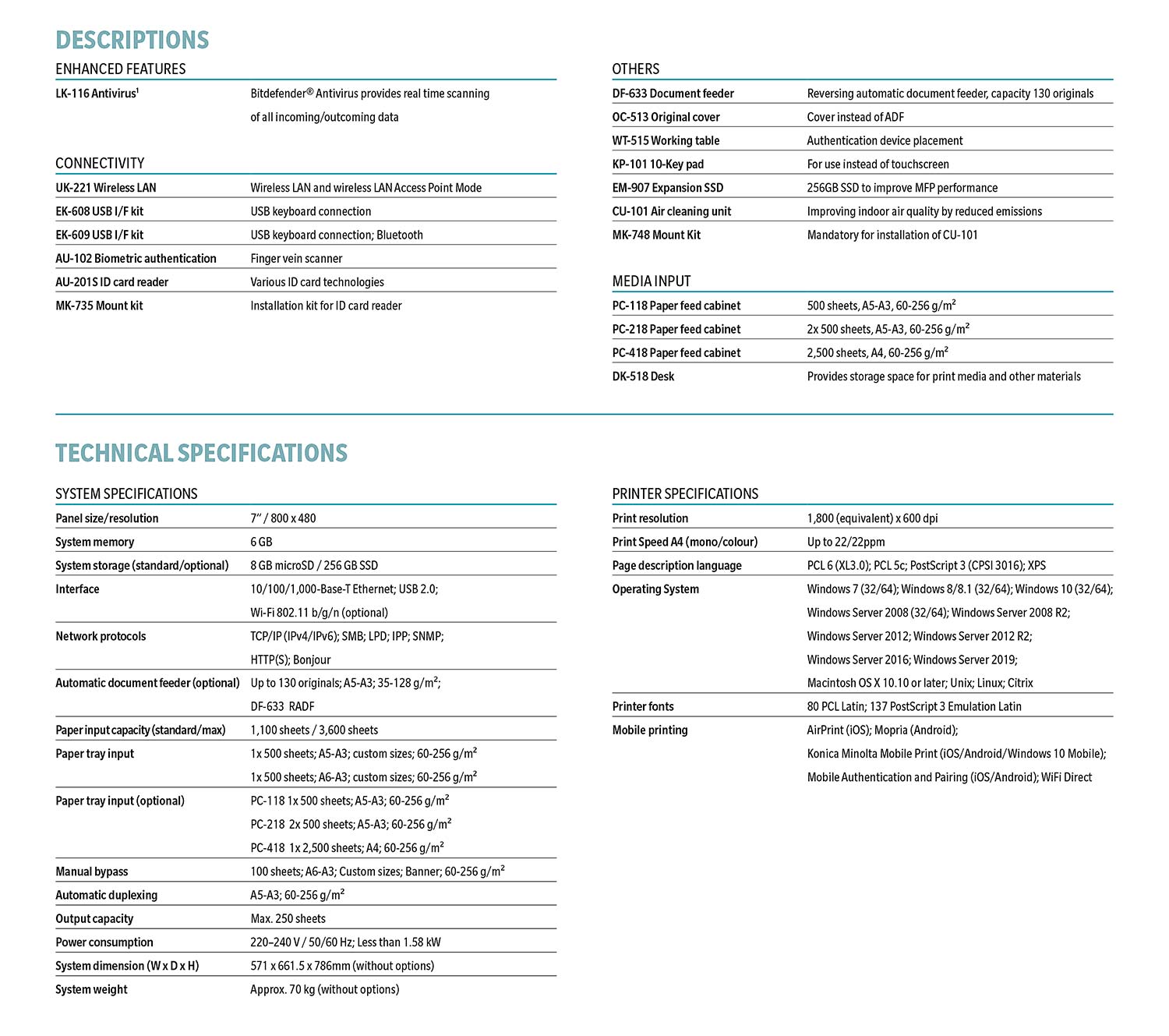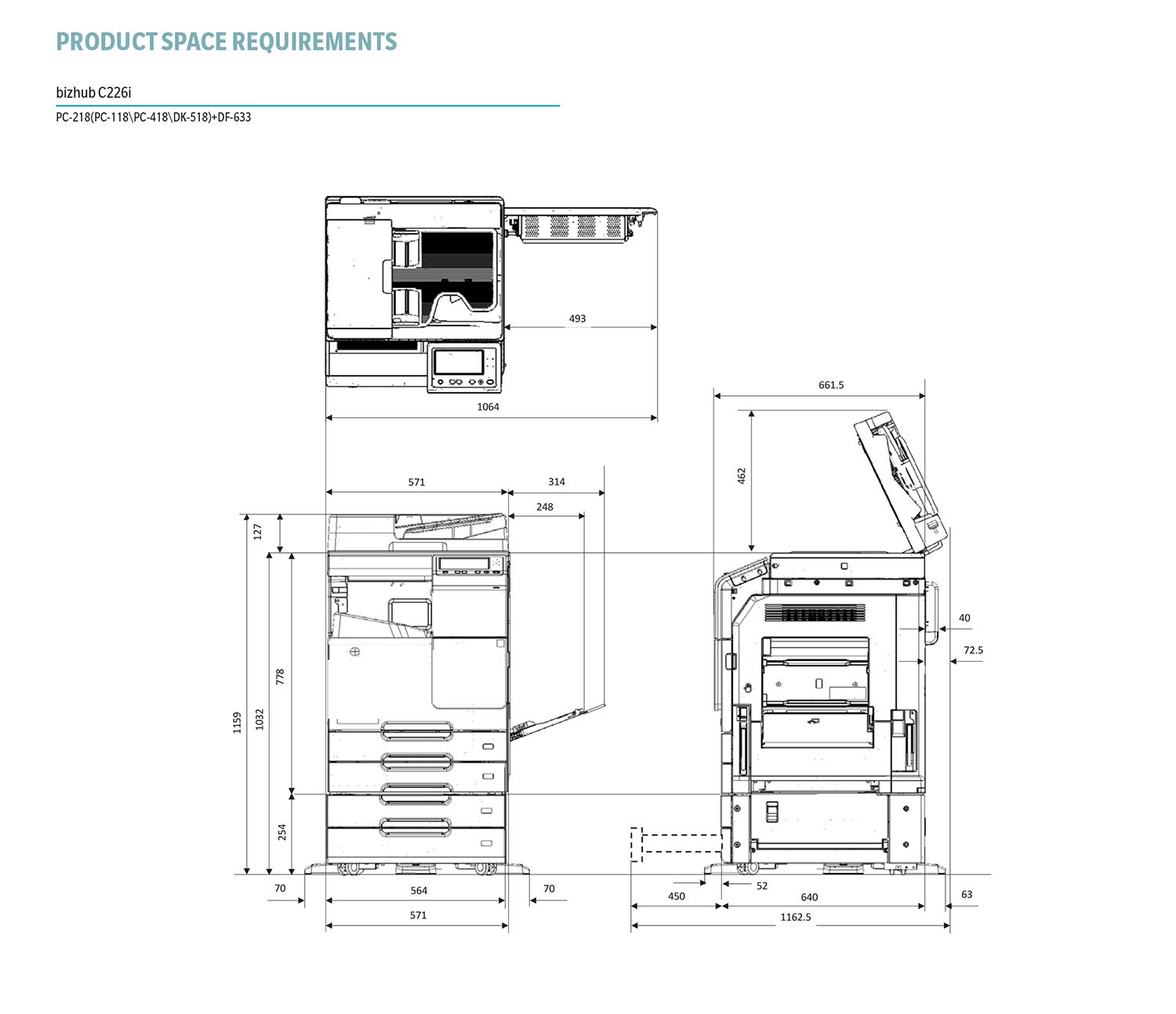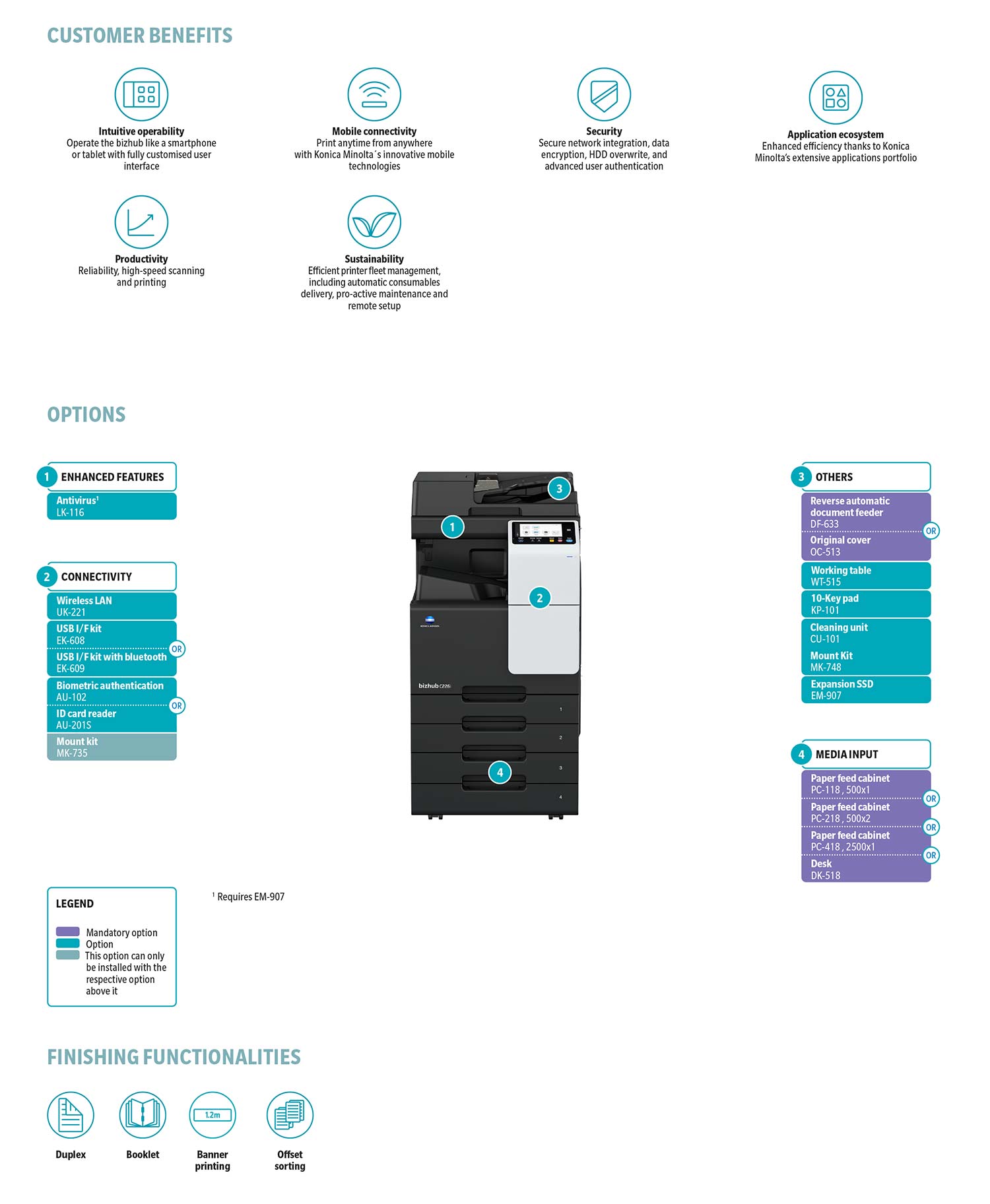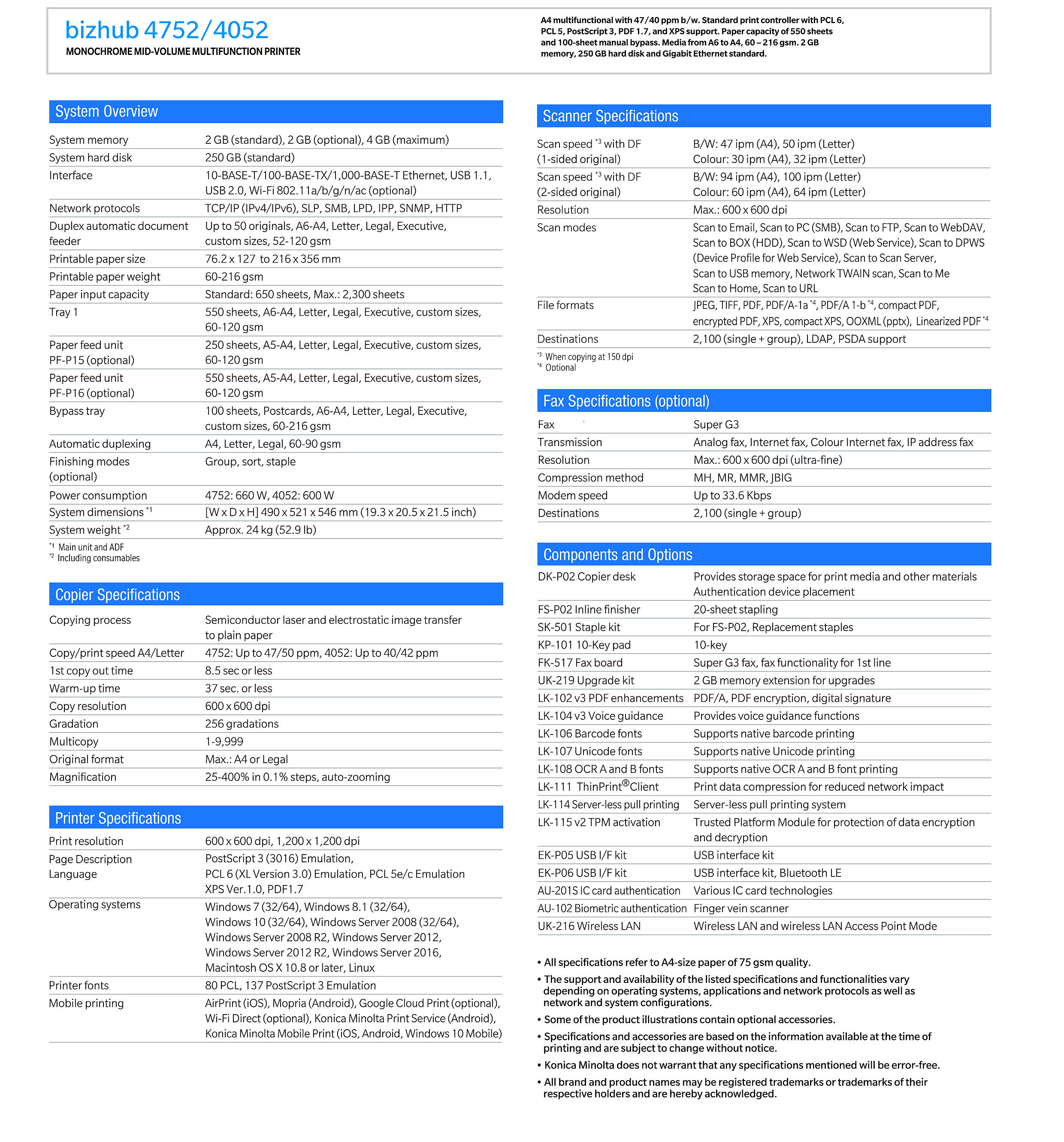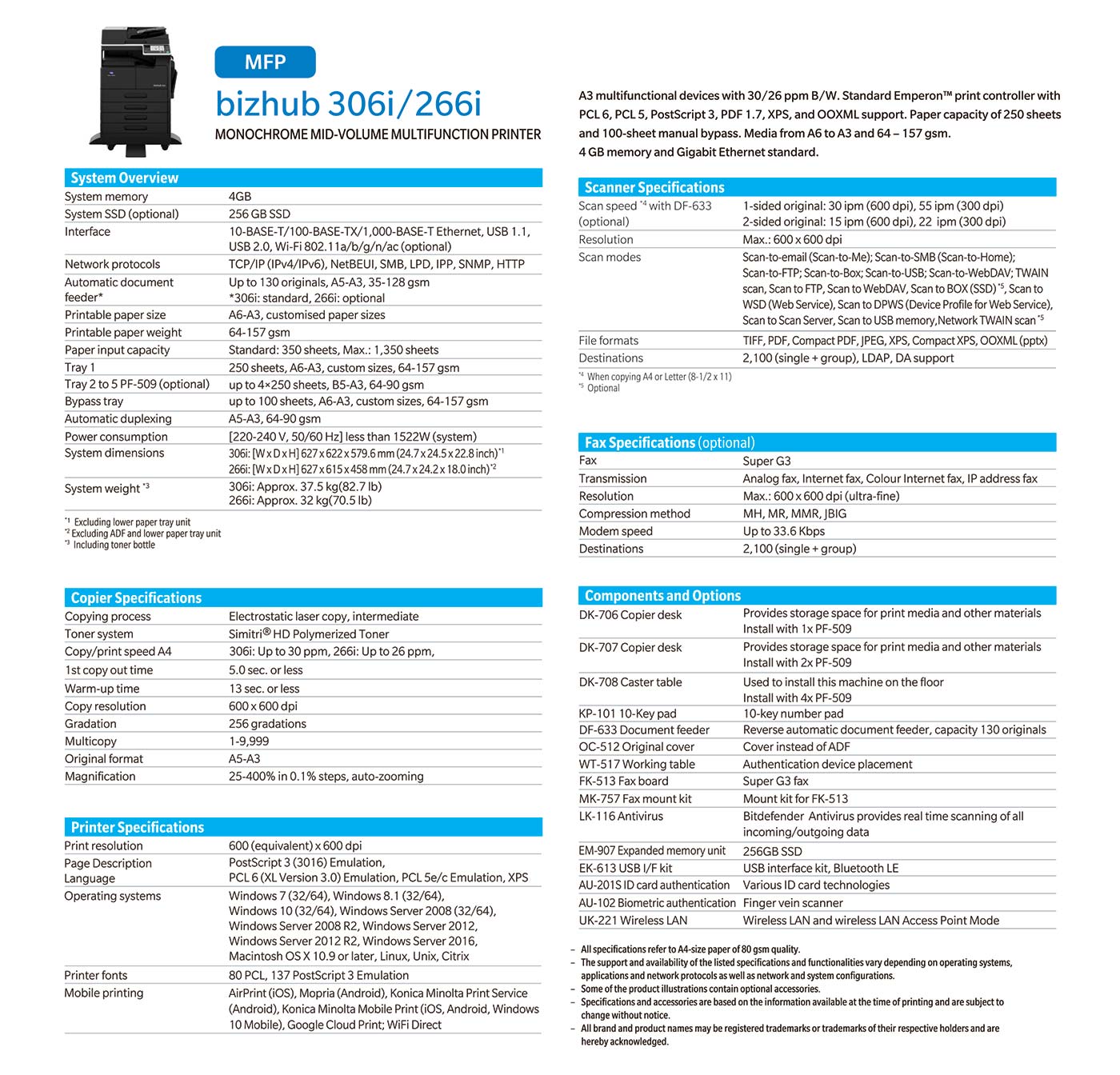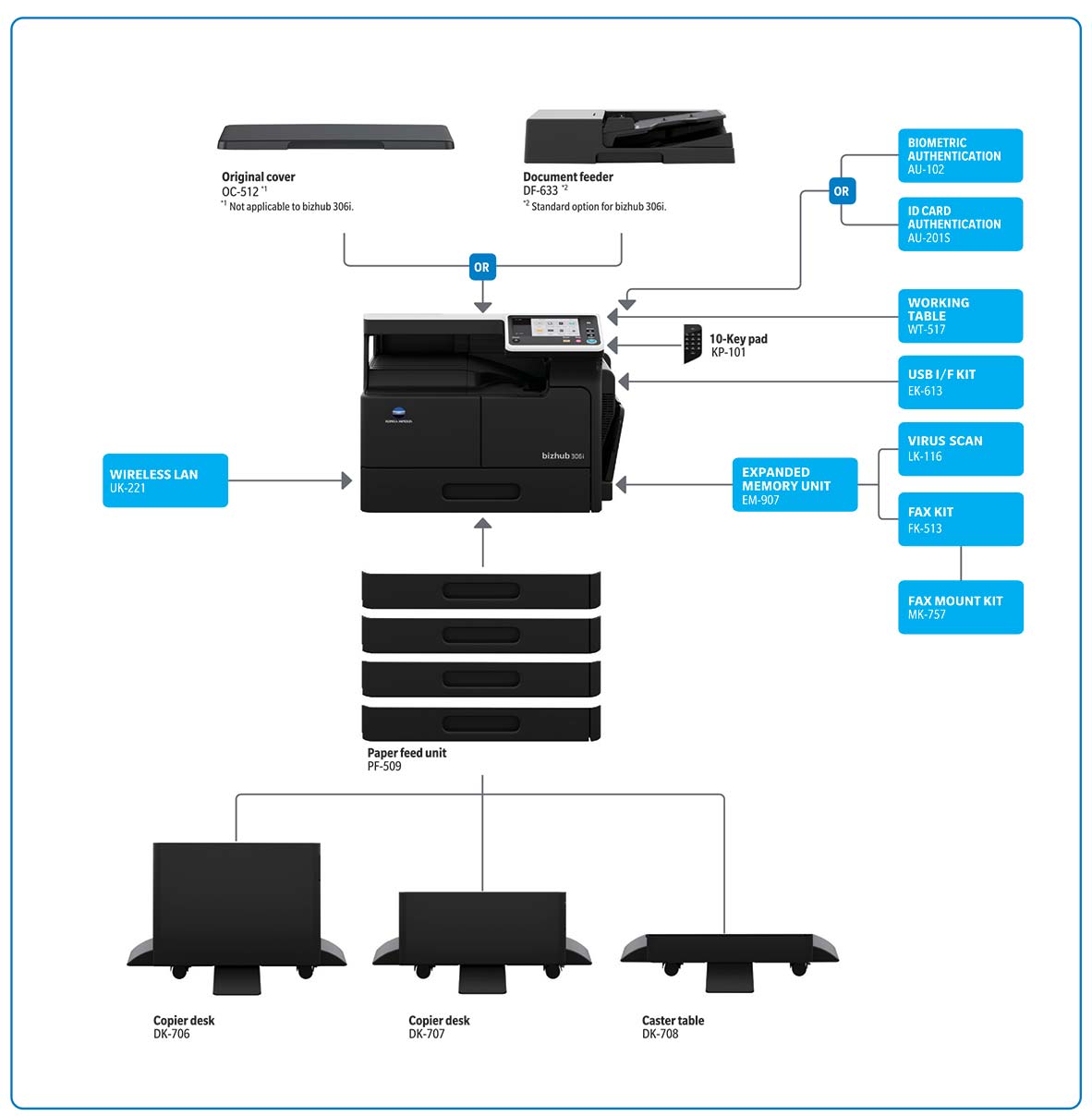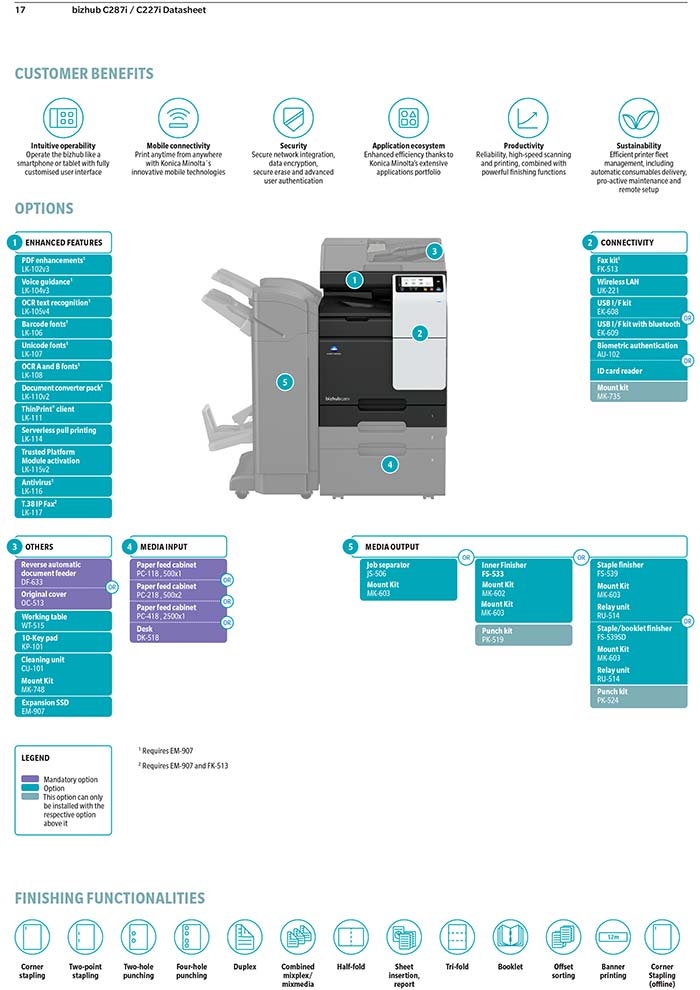
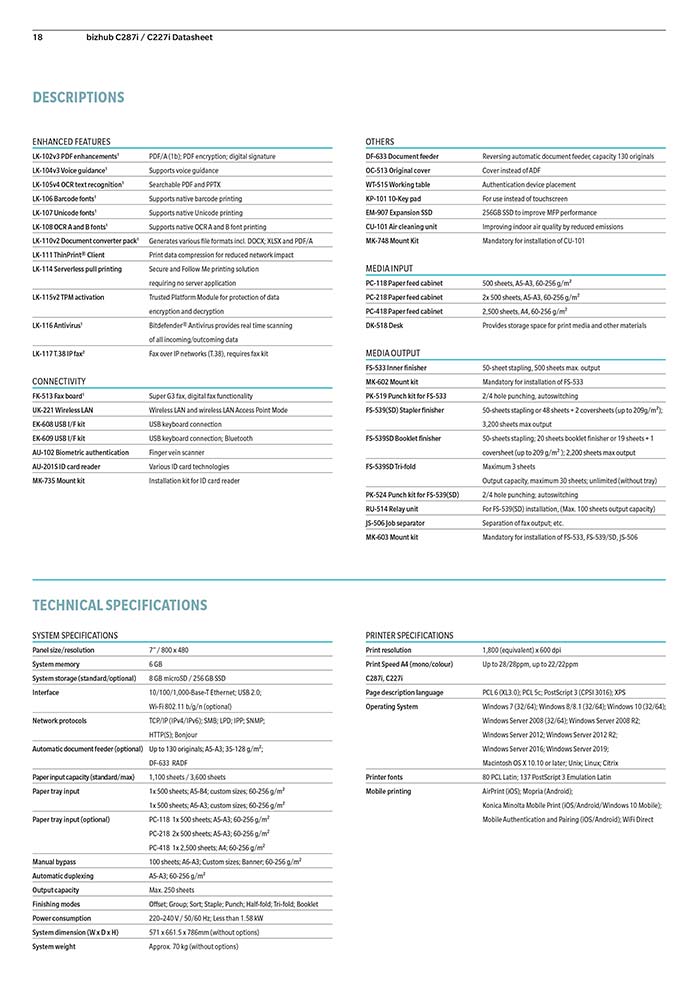
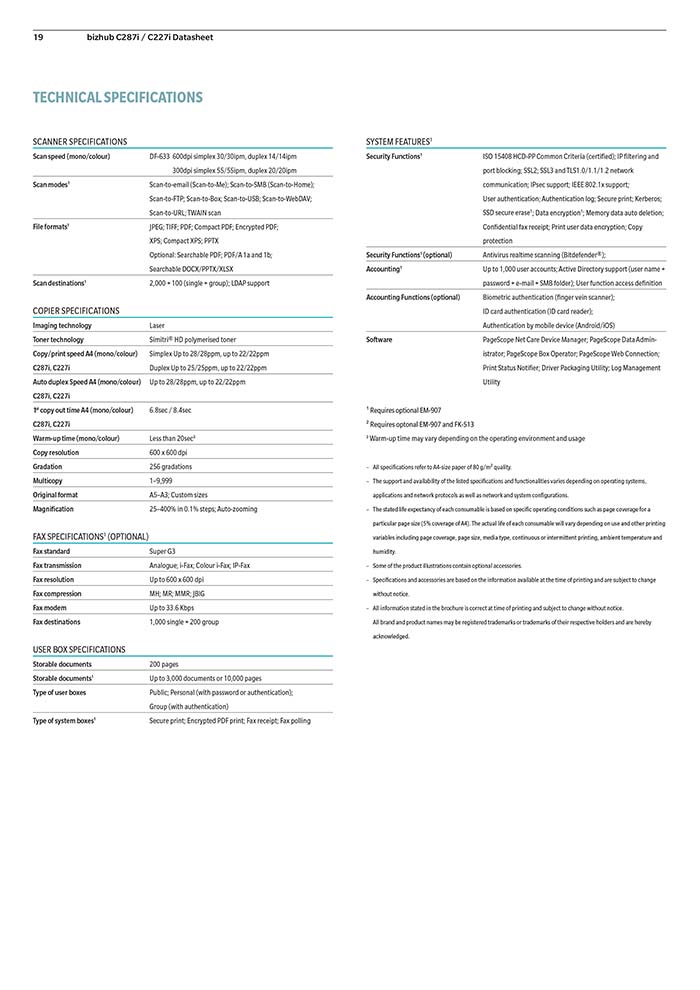
bizhub C226i
bizhub 185en/165en
Konica Minolta bizhub 185en/165en
A3 Multifunction Monochrome Product
DIVERSE FUNCTIONALITY MEETS COMPACT DESIGN
RETHINK VERSATILITY
- A compact, eco-conscious bizhub with superior usability and functionality
- Environmentally Conscius Design
- Network Printing : Connect to your network for access from anywhere in the office to increase productivity
- Polymerised Toner for Superior Image Quality
- Scan-to-Functions
Download Brochure 185en/165en Here!
General
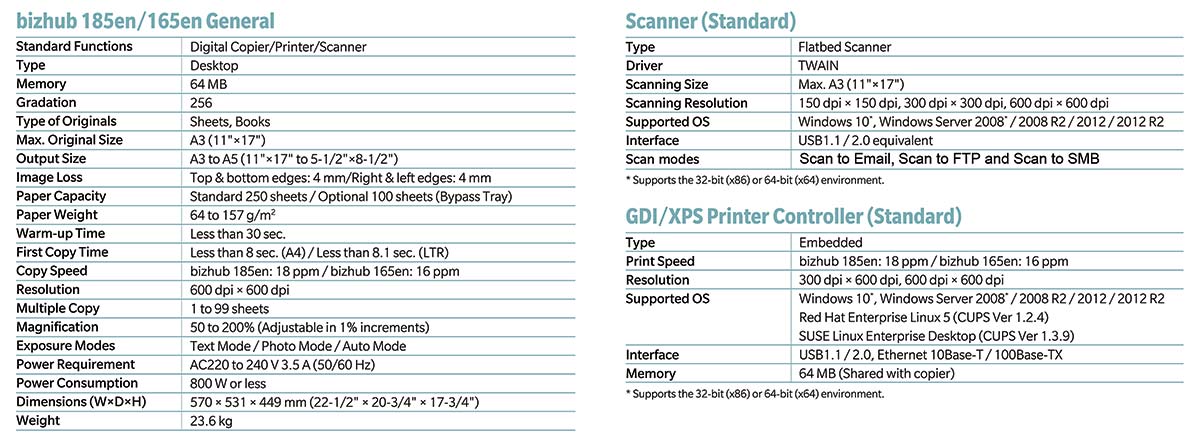
bizhub Remote Access
Konica Minolta bizhub Remote Access
All bizhub Operations From Mobile at Your Fingertips

* Please refer to “Supported bizhub models and required options” below.
- For iPhone/iPad
Enables Remote MFP panel operations, data entry and importing of scanned data using an iPhone/iPad/iPod touch. In addition, it is possible to use the iPhone/iPad/iPod touch’s address book when sending data from the MFP.
Panel Link:
– Enables remote operation by displaying the MFP panel screen on the iPhone/iPad/iPod touch screen.
Panel Link Scan:
– Enables sending data scanned from the MFP to a connected iPhone/iPad/iPod touch and opening it in a different application using the Open-in function. PDF and Compact PDF can be selected as the scan file format. If the Compact PDF file format is selected, you can enable the OCR function.
Keyboard Link*:
– Enables data input on the MFP panel screen from the iPhone/iPad/iPod touch.
Address Link*:
– It is possible to select the destination address from the iPhone/iPad/iPod touch’s address book to send images and documents scanned from the MFP.
- * If there are more than 2 MFPs, please confirm the IP address of the MFP you are using in order to avoid erroneous data transmission.
- For Android
Enables Remote MFP panel operations, data entry and importing of scanned data using Android devices. In addition, it is possible to use the Android device address book when sending data from the MFP.
Panel Link:
– Enables remote operation by displaying the MFP panel screen on the Android screen.
Panel Link Scan:
– Enables saving image data scanned using the MFP to the connected Android device. It is possible to select PDF and Compact PDF as a save file format. For Compact PDF, it is possible to enable the OCR function.
Keyboard Link*:
– Enables data entry on the MFP panel screen from the Android device.
Address Link*:
– It is possible to send images scanned with the MFP using the Android device’s address book.
- * If there are more than 2 MFPs, please confirm the IP address of the MFP you are using in order to avoid erroneous data transmission.
- CONVENIENT
For MFP administrators, settings for each bizhub can be made from distant locations. bizhub Remote Access is even very useful for maintenance and staff training.

- CONNECTION
bizhub Remote Access flexibly supports in-house wireless LAN environments, so the latest bizhub MFPs can be operated remotely from almost anywhere in the office.
- REMOTE CONTROL DISPLAYS
The remote control display shows the bizhub control panel on smartphone and tablet screens. In addition, viewing the Preview screen vertically with bizhub Remote Access allows you to zoom in on preview images for better visibility.
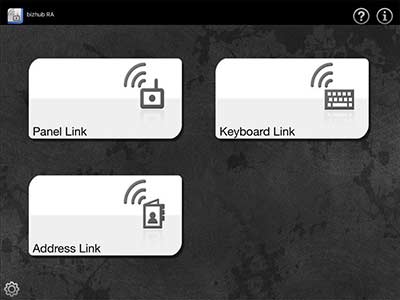
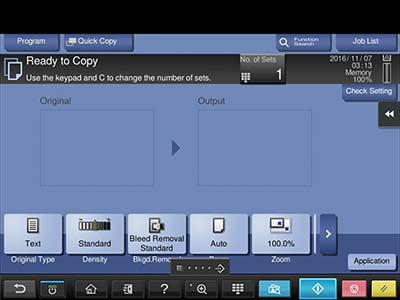
- OPERATION
In addition to the bizhub LCD screen keys, hardware keys can also be operated from smartphones and tablets

- SUPPORTED ENVIRONMENT
Watch Video :
Download at:
bizhub C4050i/C3350i – A4 Color Multifunction Printers
bizhub i-SERIES – ReTHINK IT
bizhub C4050i/C3350i
A4 Color Multifunction Printers
SPECIFICATION
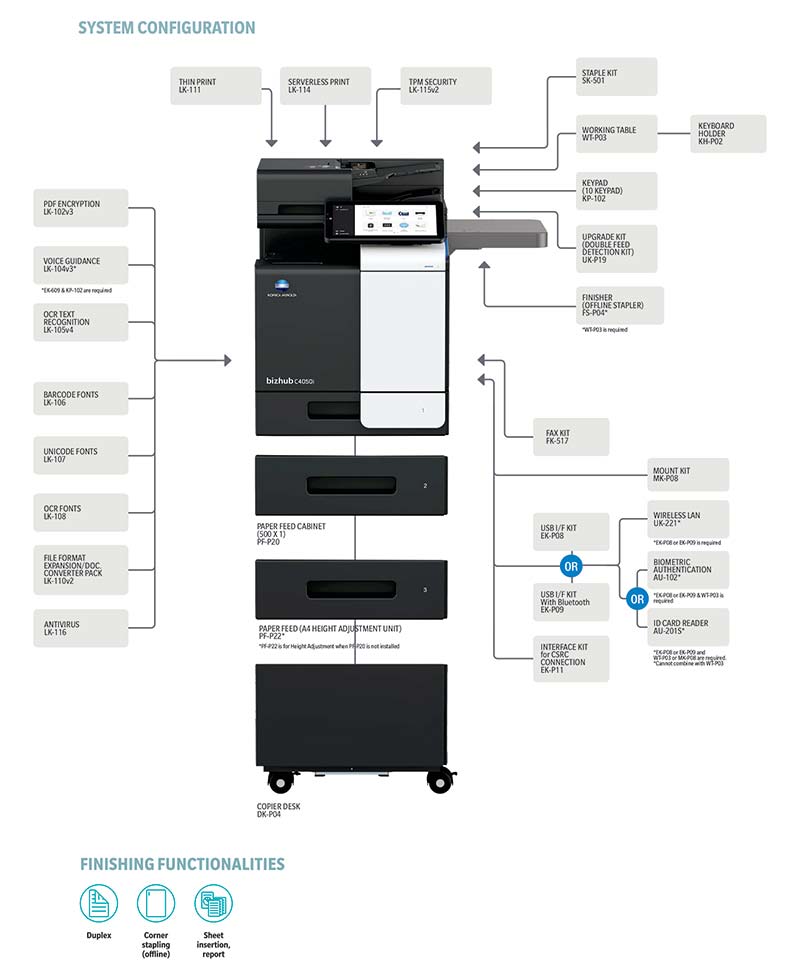
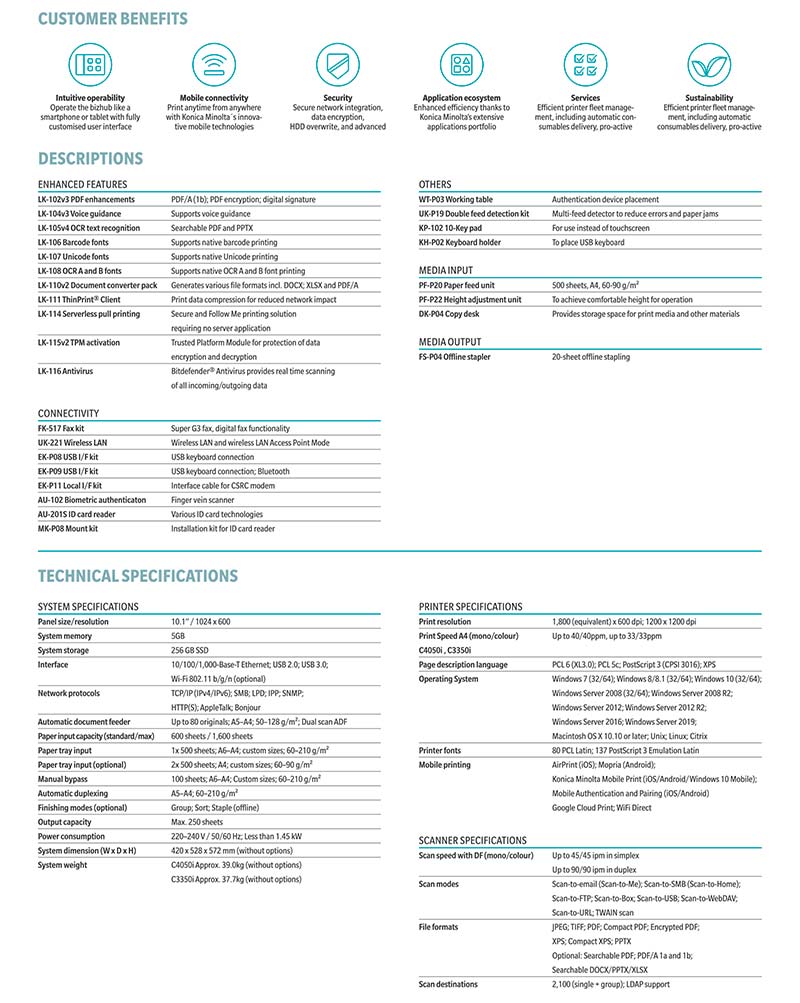
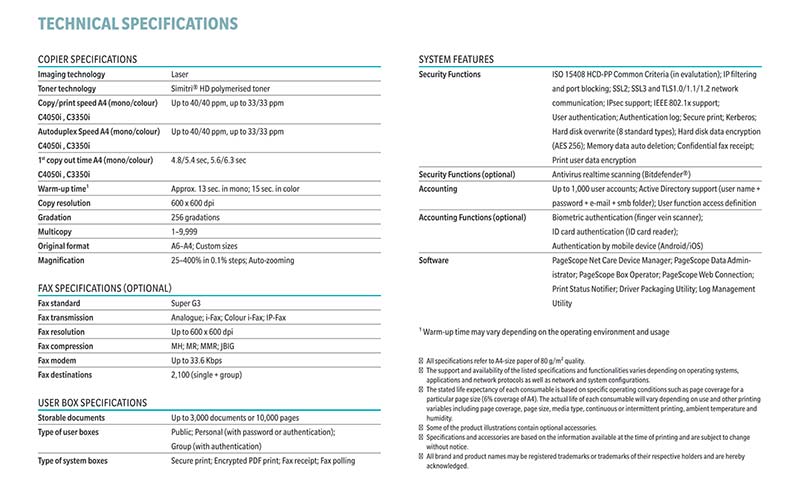
Giving Shape to Ideas
bizhub C360i/C300i/C250i – A3 Multifunction Printers
bizhub i-SERIES | ReTHINK IT
bizhub C360i/C300i/C250i
A3 Multifunction Printers
Specification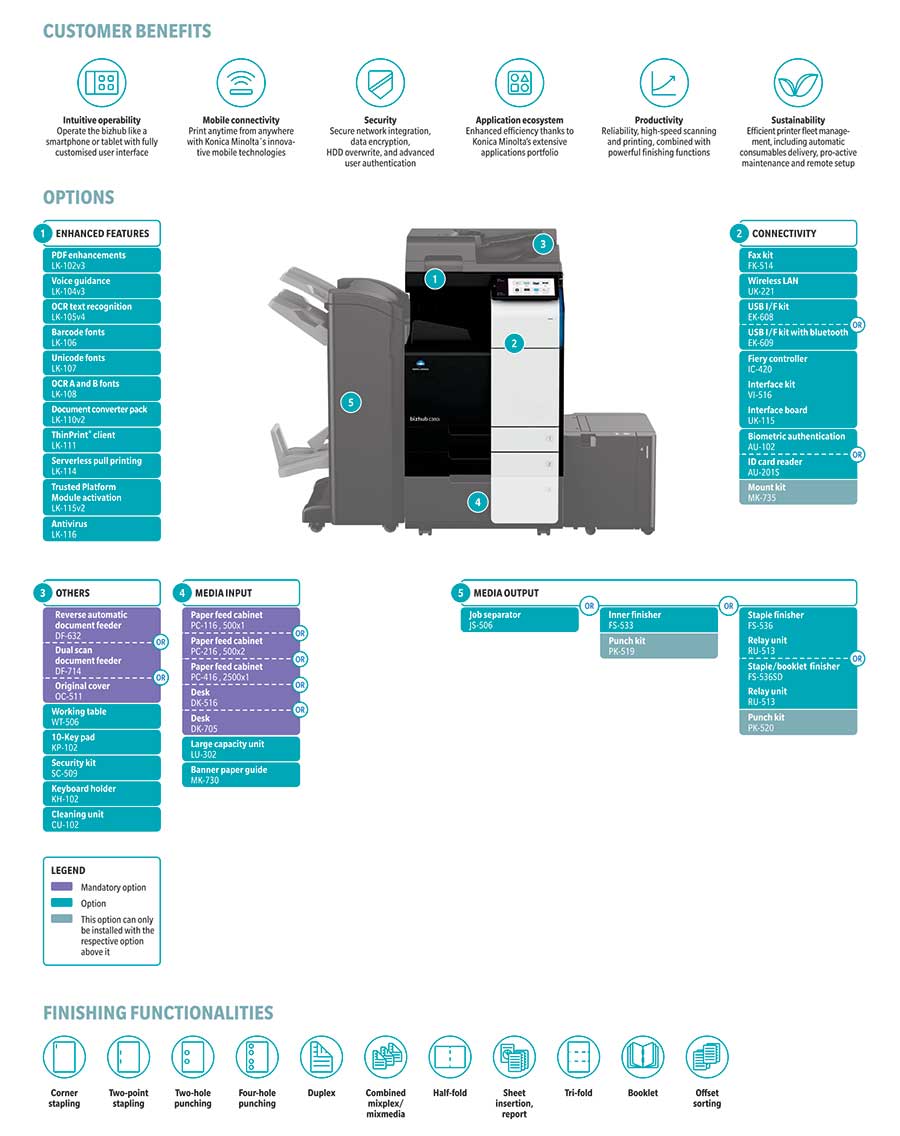
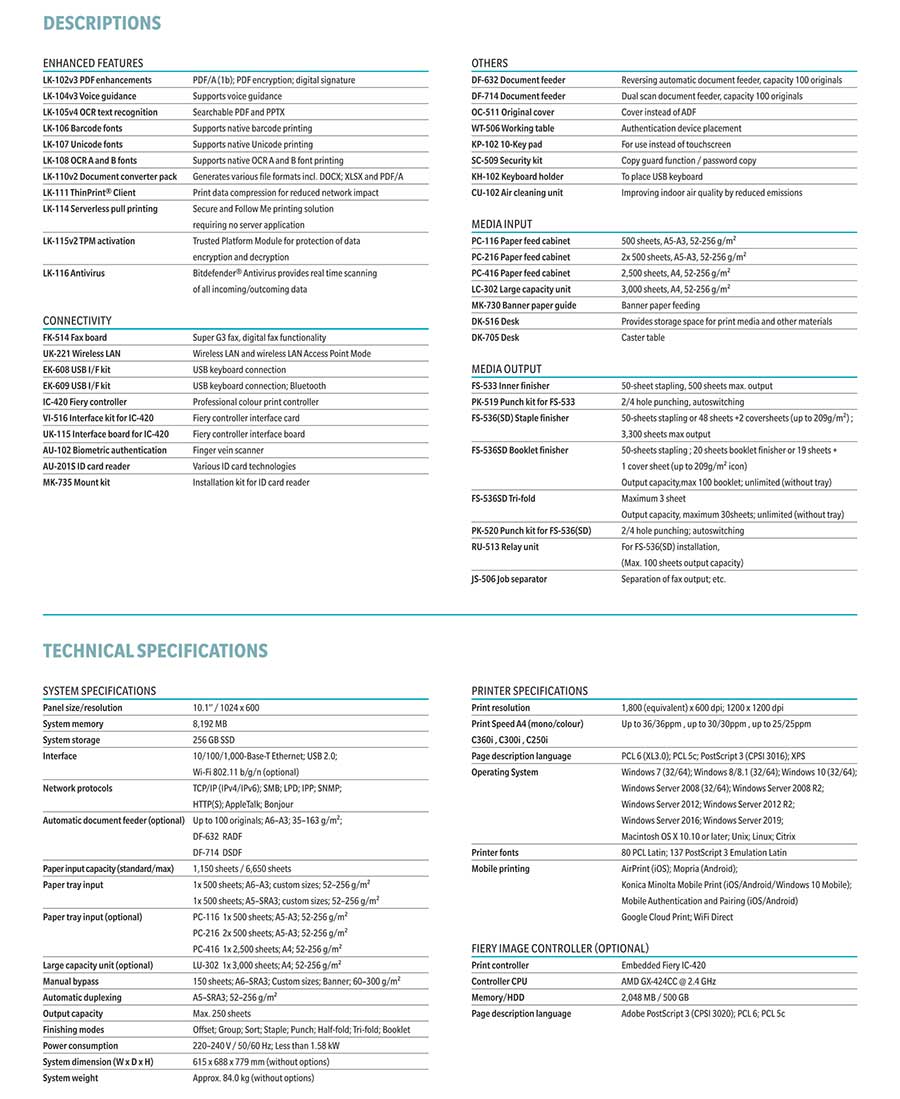
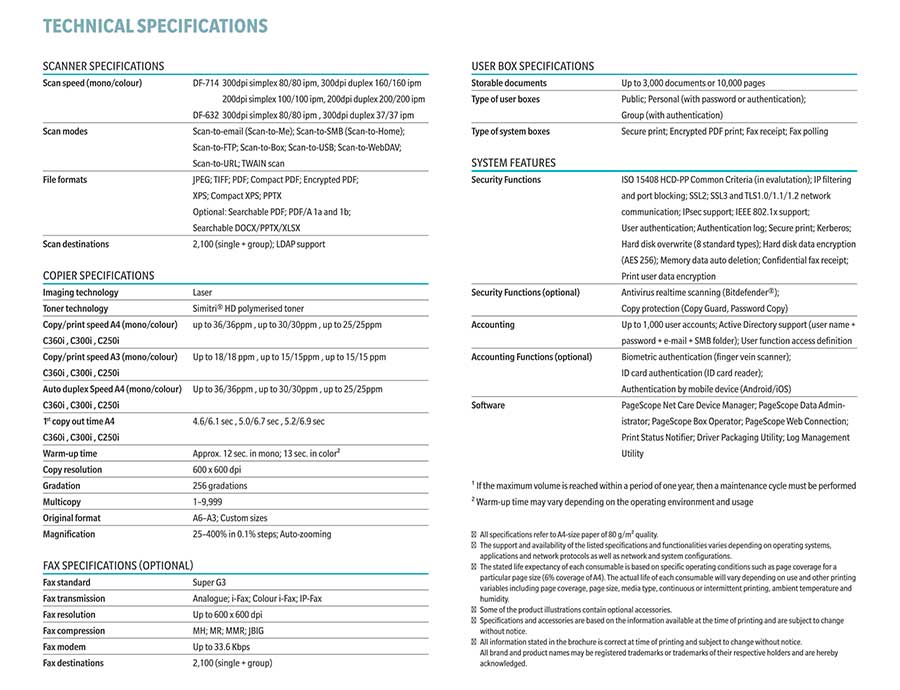
Giving Shape to Ideas
Download Complete Brochure
bizhub 4752/4052
bizhub 225i/205i
Konica Minolta bizhub 225i/205i..
A3 Monochrome Multifunction Copier.
Easy to understand and easy to use with one-touch buttons for speedy operation. Find your way around in moments with an intuitive layout and large buttons. Useful functions such as ID Print and Duplex Copy have been assigned their own hard keys, so there’s no need to scroll through menus to and what you need.
Easily collate your multi-page documents into a booklet with Booklet Print. Print multiple pages onto one sheet with N-up Print. Collate 2 or 4 pages into one.
Combine both sides of small or irregularly shaped documents onto one page with the ID Copy function. With the Multi ID Copy function, you can scan multiple small documents at once, neatly combining the fronts and backs onto a single sheet. Ideal for business cards.
The optional Reverse Auto Document Feeder (DF-633) makes double-sided scanning easy.
Save on running costs by using Internet Fax to send your documents via your existing internet connection.
Our Mobile Print for bizhub 205i/225i app allows you to print directly from your Android or iOS device. No need to waste time transferring documents to your office.
Download bizhub 225i/205i Brochure

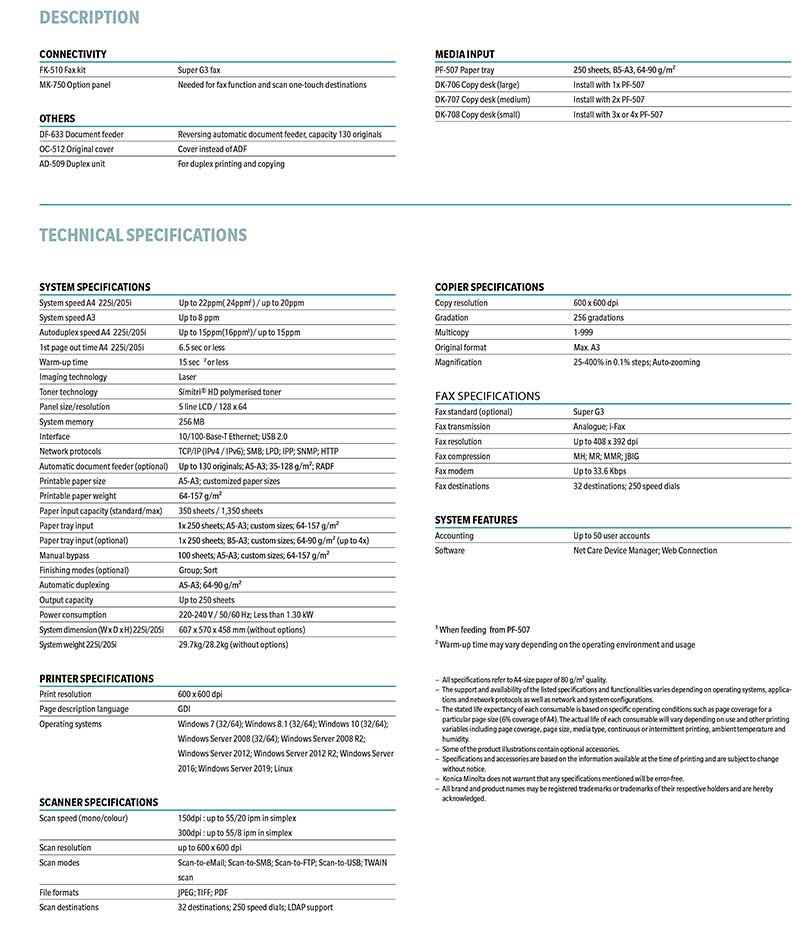
Promo Lebaran 1441H/2020M
“PROMO LEBARAN 2020”
Dapatkan diskon hingga 30% untuk setiap pembelian/sewa mesin fotocopy Konica Minolta apa saja..
Hubungi PT Perdana Jatiputra,
Telp: 021-4248809 / Email: marketing@perdana.biz
www.perdana.biz

*Syarat & Ketentuan Berlaku:
– Selama periode yg berlaku
– Untuk model / type tertentu
– Selama persediaan masih ada