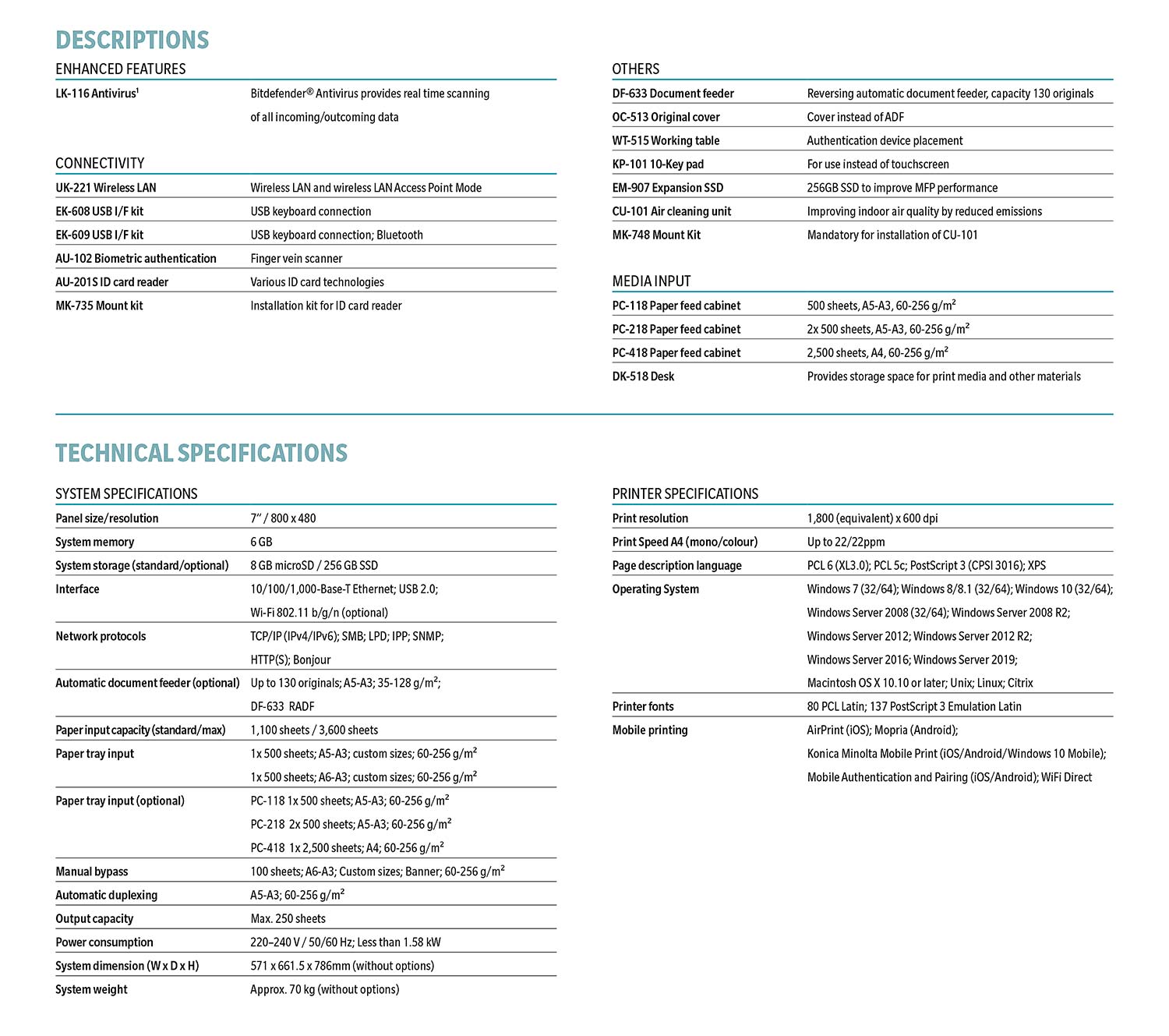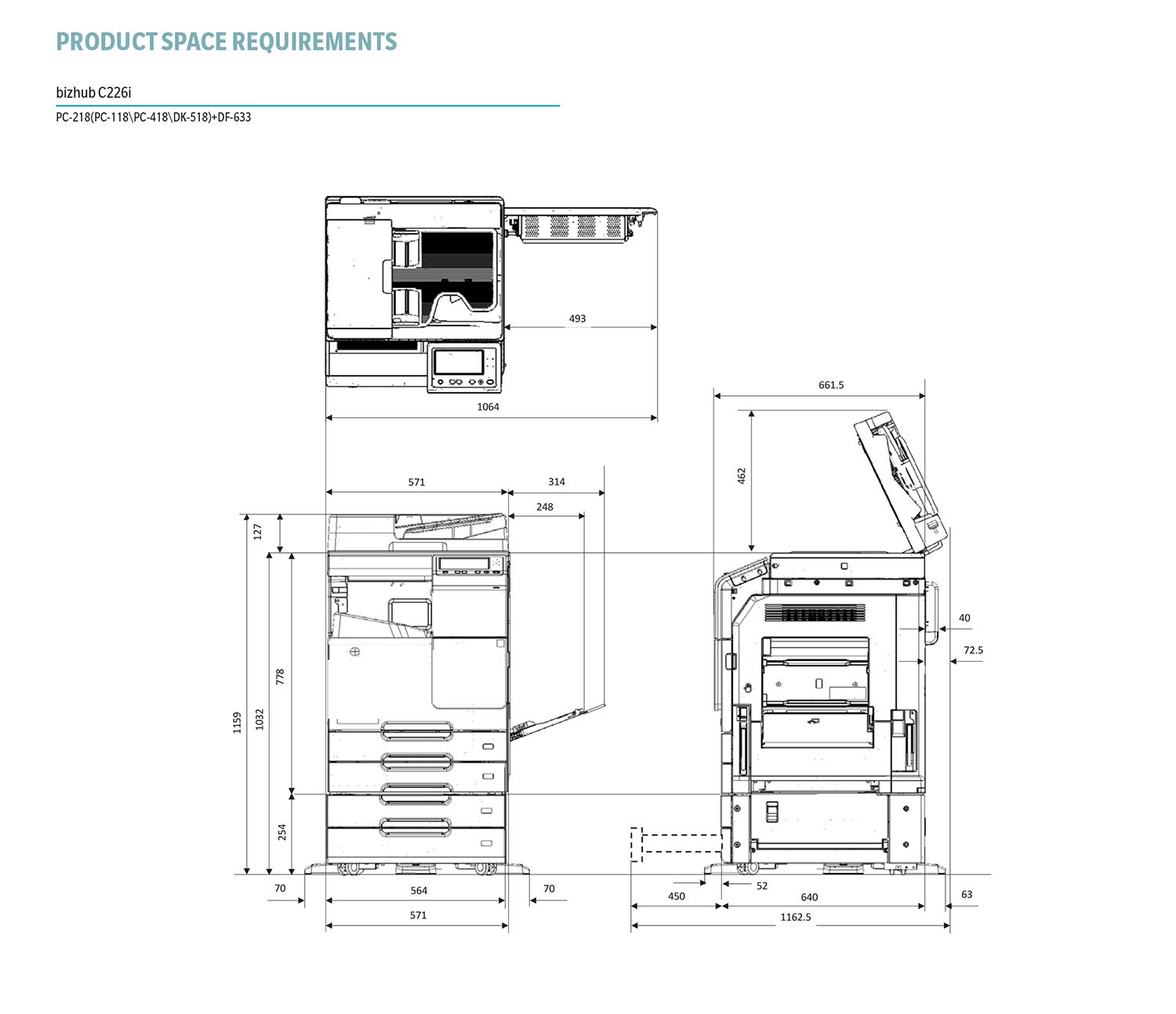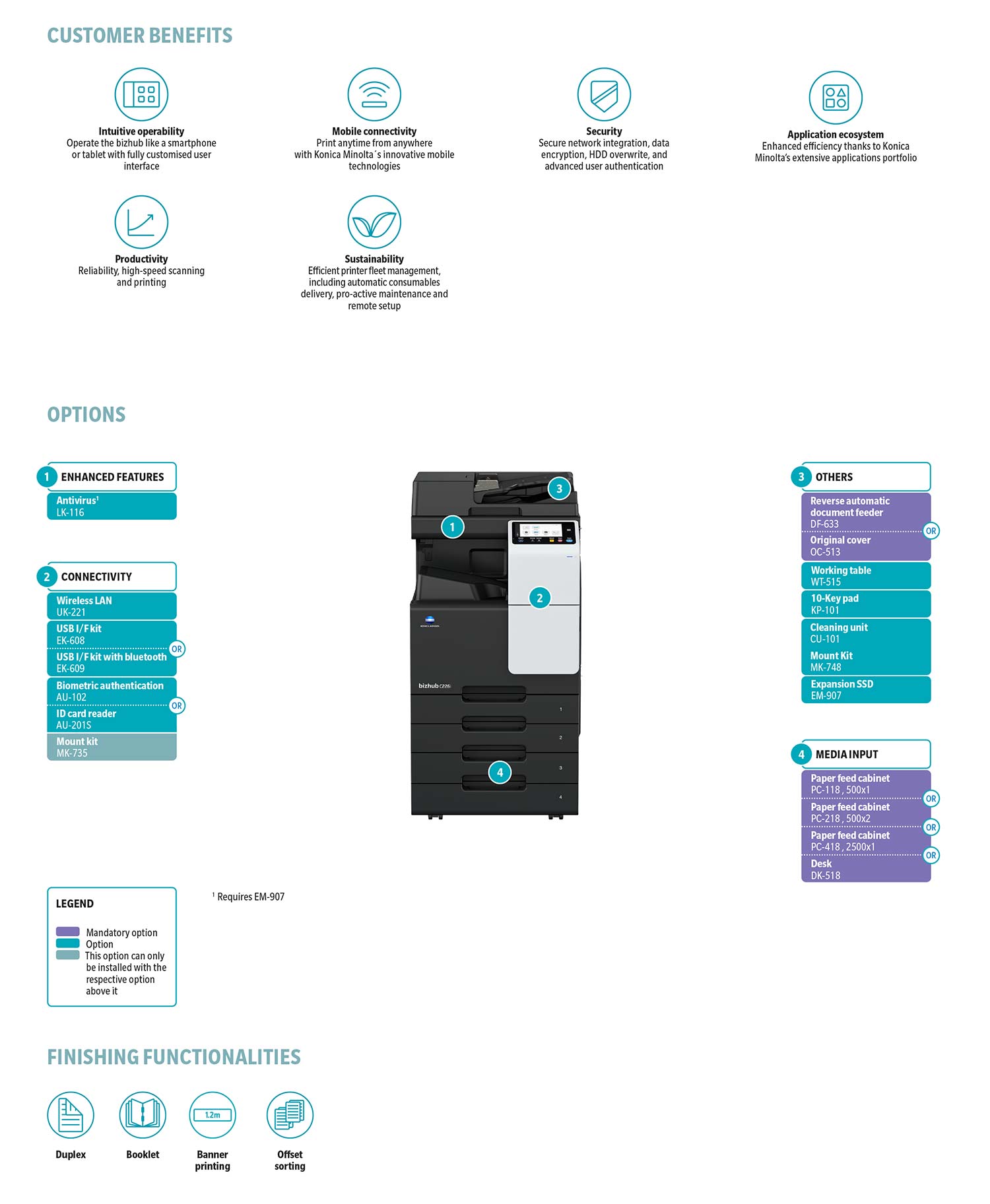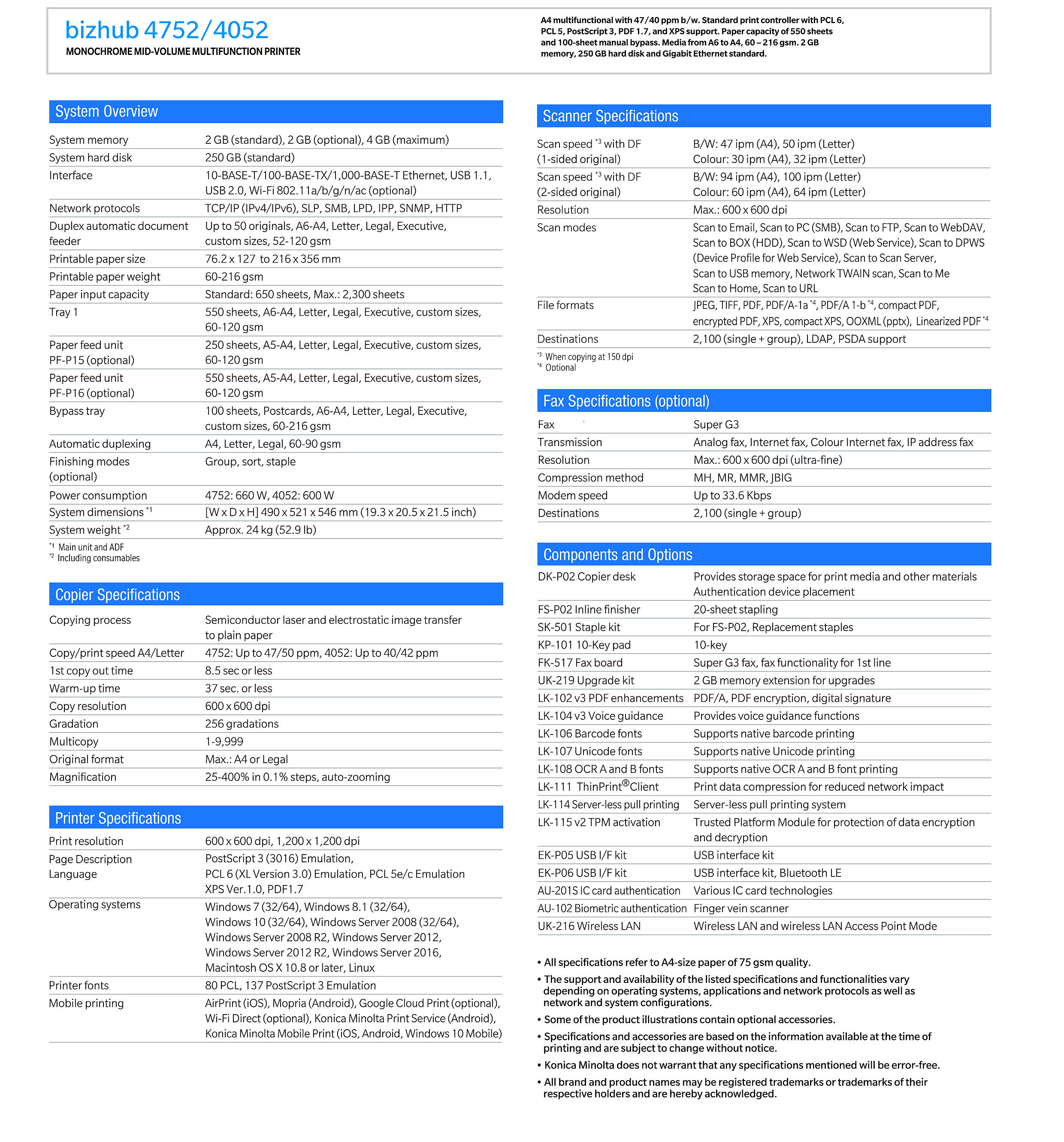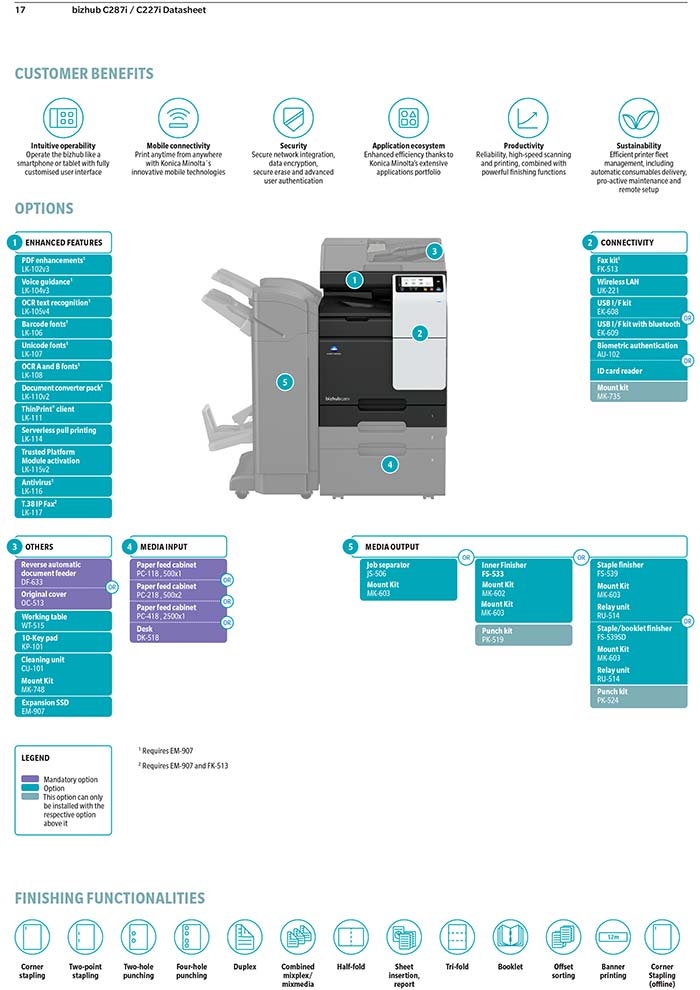
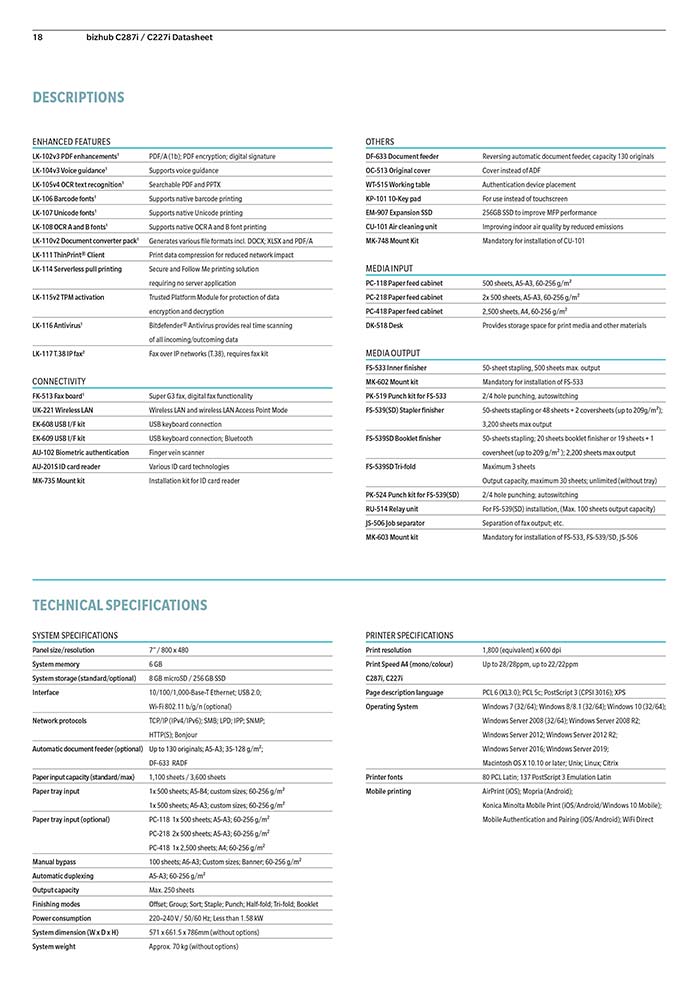
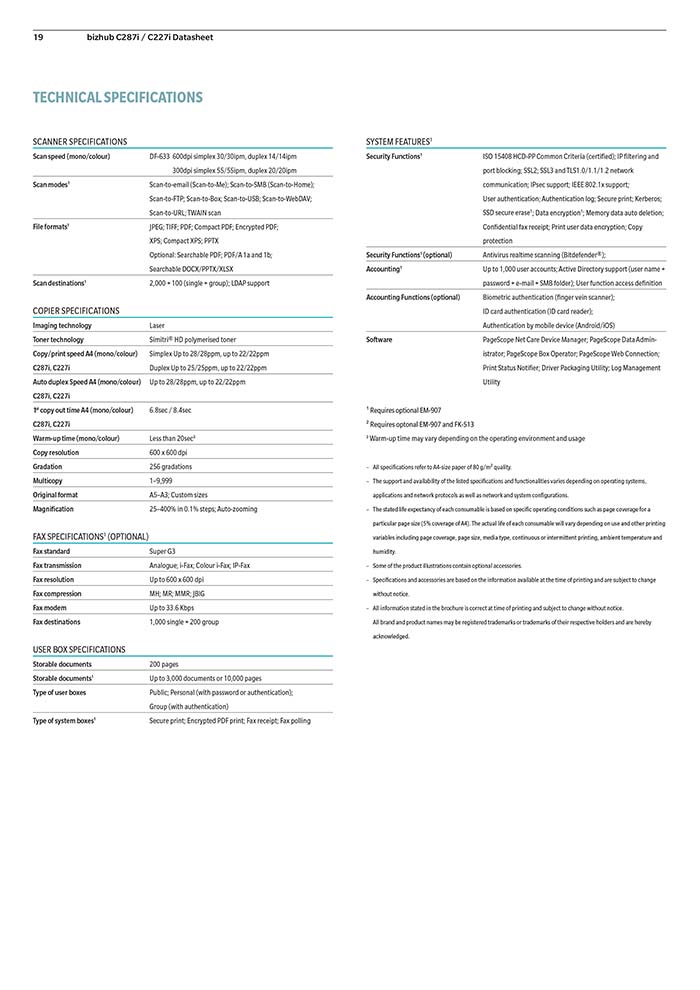
bizhub C226i
bizhub Remote Access
Konica Minolta bizhub Remote Access
Semua Operasi bizhub Dari Seluler di Ujung Jari Anda

* Silakan merujuk pada “Model yang didukung dan opsi yang diperlukan” di bawah.
- iPhone/iPad
Mengaktifkan pengoperasian panel MFP Jarak Jauh, entri data, dan impor data yang dipindai menggunakan iPhone / iPad / iPod touch. Selain itu, dimungkinkan untuk menggunakan buku alamat iPhone / iPad / iPod touch saat mengirim data dari MFP.
Link Panel:
– Memungkinkan pengoperasian jarak jauh dengan menampilkan layar panel MFP pada layar iPhone / iPad / iPod touch.
Pemindaian Tautan Panel:
– Memungkinkan pengiriman data yang dipindai dari MFP ke iPhone / iPad / iPod touch yang terhubung dan membukanya di aplikasi lain menggunakan fungsi Open-in. PDF dan Compact PDF dapat dipilih sebagai format file scan. Jika format file Compact PDF dipilih, Anda dapat mengaktifkan fungsi OCR.
Tautan Keyboard *:
– Memungkinkan input data pada layar panel MFP dari iPhone / iPad / iPod touch.
Link Alamat *:
– Anda dapat memilih alamat tujuan dari buku alamat iPhone / iPad / iPod touch untuk mengirim gambar dan dokumen yang dipindai dari MFP.
* Jika ada lebih dari 2 MFP, harap konfirmasikan alamat IP MFP yang Anda gunakan untuk menghindari transmisi data yang salah.
- Android
Mengaktifkan operasi panel MFP Jarak Jauh, entri data, dan mengimpor data yang dipindai menggunakan perangkat Android. Selain itu, buku alamat perangkat Android juga dapat digunakan saat mengirim data dari MFP.
Link Panel:
– Memungkinkan operasi jarak jauh dengan menampilkan layar panel MFP pada layar Android.
Pemindaian Tautan Panel:
– Memungkinkan penyimpanan data gambar yang dipindai menggunakan MFP ke perangkat Android yang terhubung. Anda dapat memilih PDF dan Compact PDF sebagai format file penyimpanan. Untuk Compact PDF, dimungkinkan untuk mengaktifkan fungsi OCR.
Tautan Keyboard *:
– Memungkinkan entri data pada layar panel MFP dari perangkat Android.
Link Alamat *:
– Anda dapat mengirim gambar yang dipindai dengan MFP menggunakan buku alamat perangkat Android.
* Jika ada lebih dari 2 MFP, harap konfirmasikan alamat IP MFP yang Anda gunakan untuk menghindari transmisi data yang salah.
- KEMUDAHAN
Untuk administrator MFP, pengaturan untuk setiap bizhub dapat dibuat dari lokasi yang jauh. bizhub Remote Access bahkan sangat berguna untuk pemeliharaan dan pelatihan staf.

- KONEKSI
Akses Remote bizhub secara fleksibel mendukung lingkungan LAN nirkabel internal, sehingga MFP bizhub terbaru dapat dioperasikan dari jarak jauh hampir dari mana saja di kantor.
- TAMPILAN KONTROL JARAK JAUH
Tampilan remote control menampilkan panel kontrol bizhub pada layar smartphone dan tablet. Selain itu, melihat layar Pratinjau secara vertikal dengan Remote Access bizhub memungkinkan Anda memperbesar gambar pratinjau untuk visibilitas yang lebih baik.
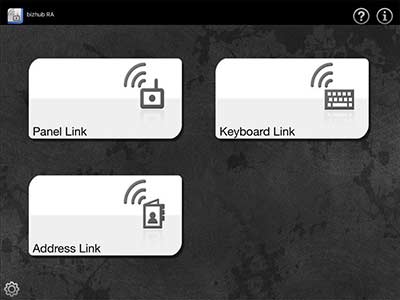
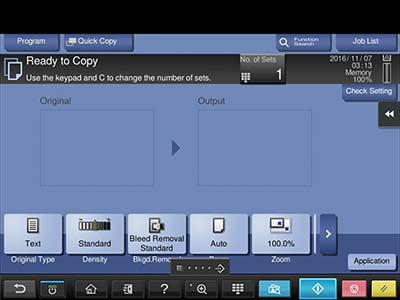
- OPERASI
Selain tombol layar LCD bizhub, tombol perangkat keras juga dapat dioperasikan dari smartphone dan tablet.

- LINKUNGAN PENDUKUNG
Lihat Video :
Unduh di:
bizhub C4050i/C3350i – A4 Color Multifunction Printers
bizhub i-SERIES – ReTHINK IT
bizhub C4050i/C3350i
A4 Color Multifunction Printers
SPESIFIKASI
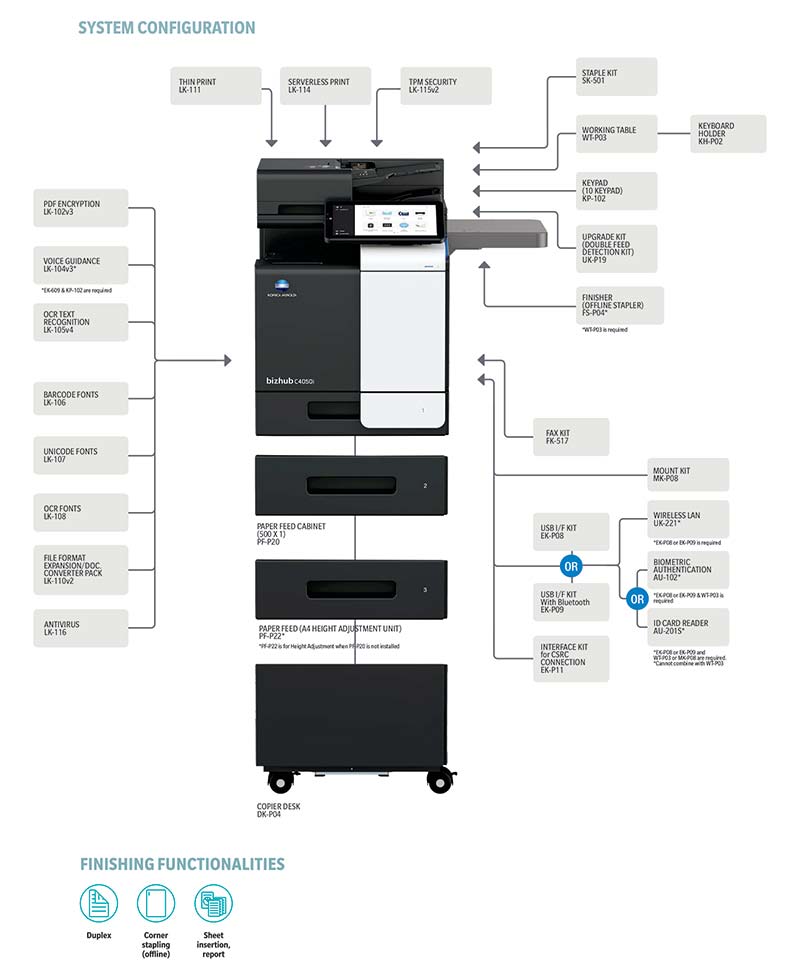
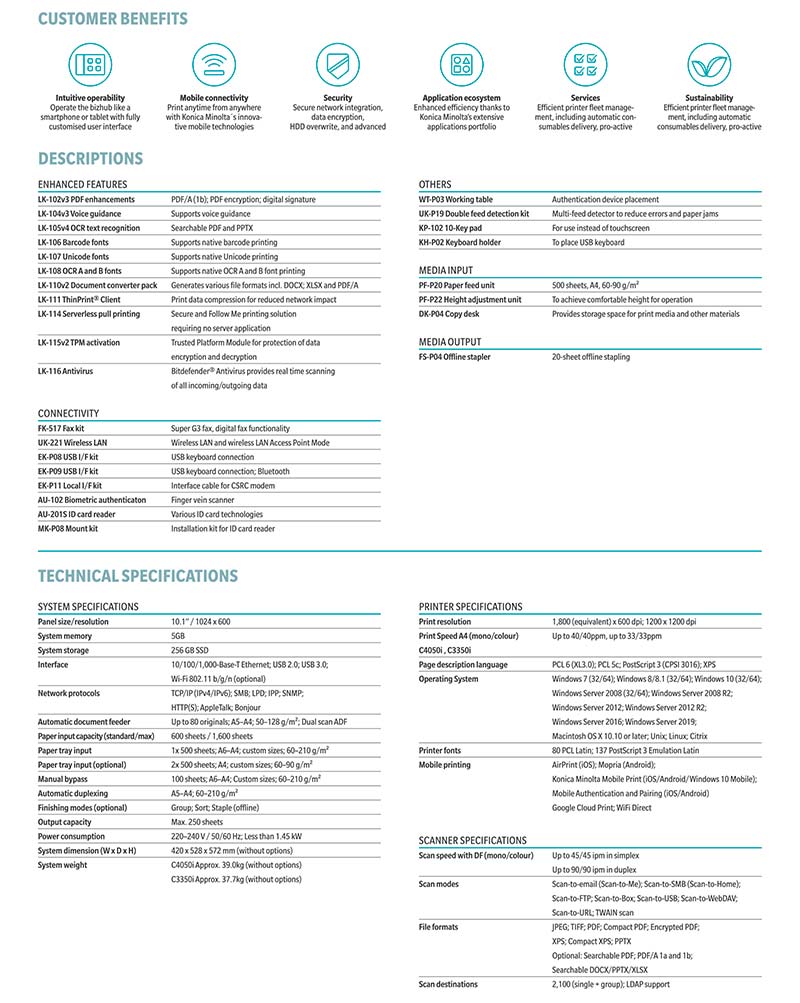
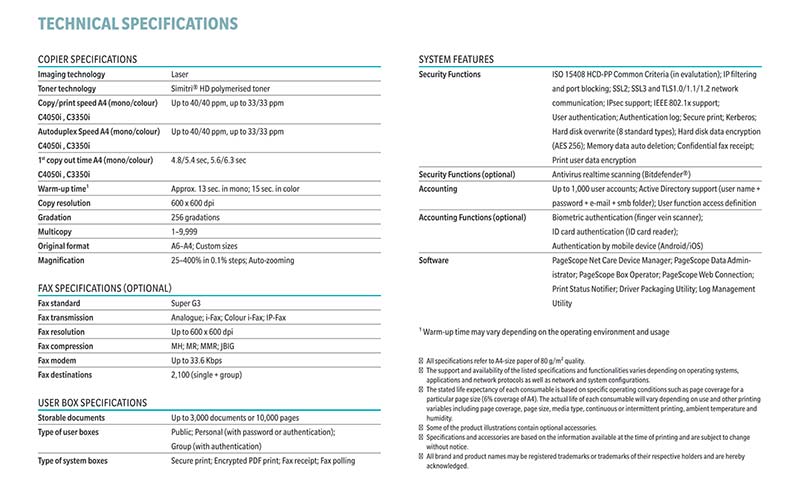
Giving Shape to Ideas
bizhub C4050i/C3350i – A4 Color Multifunction Printers
bizhub i-SERIES – ReTHINK IT
bizhub C4050i/C3350i
A4 Color Multifunction Printers
SPESIFIKASI
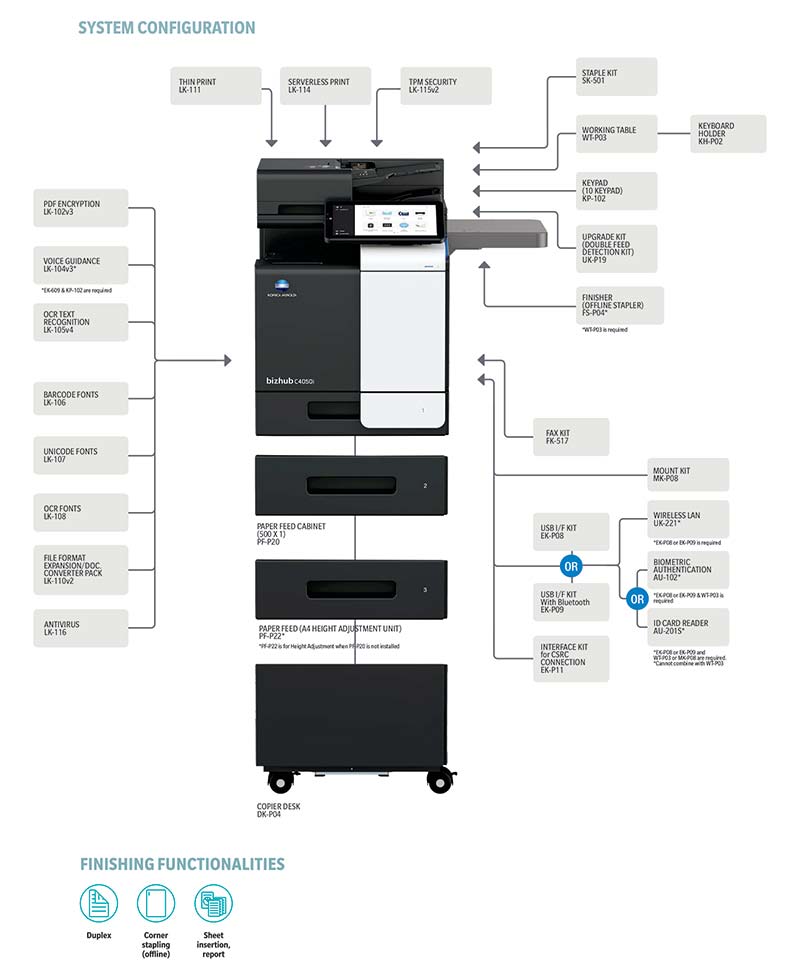
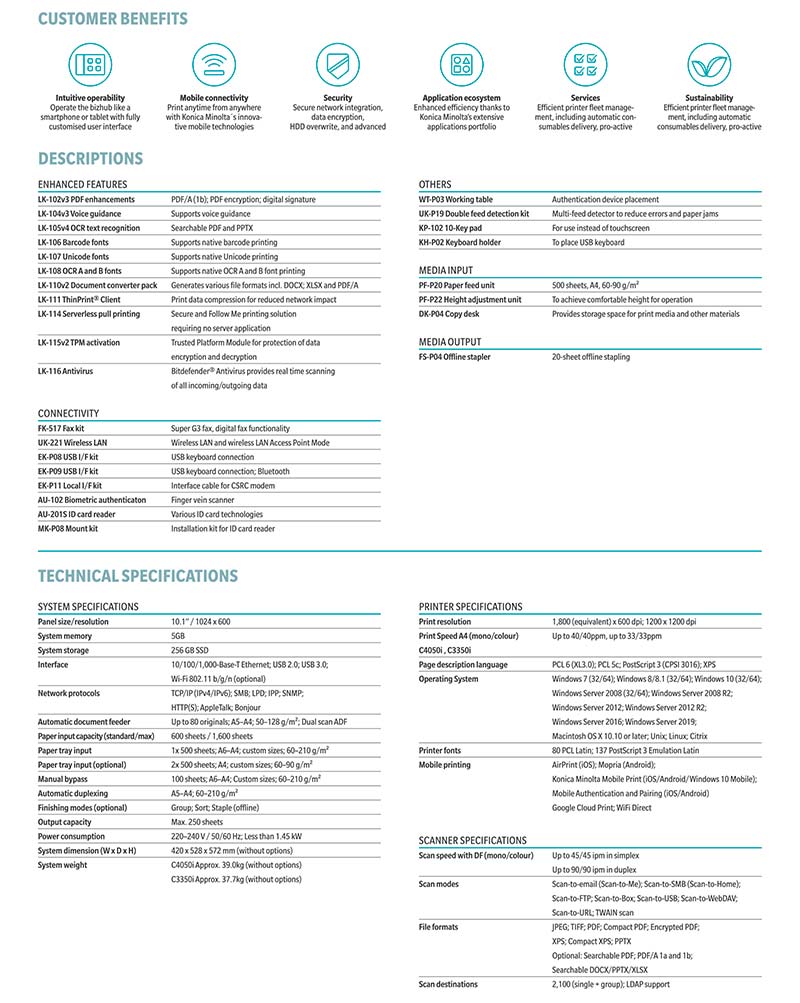
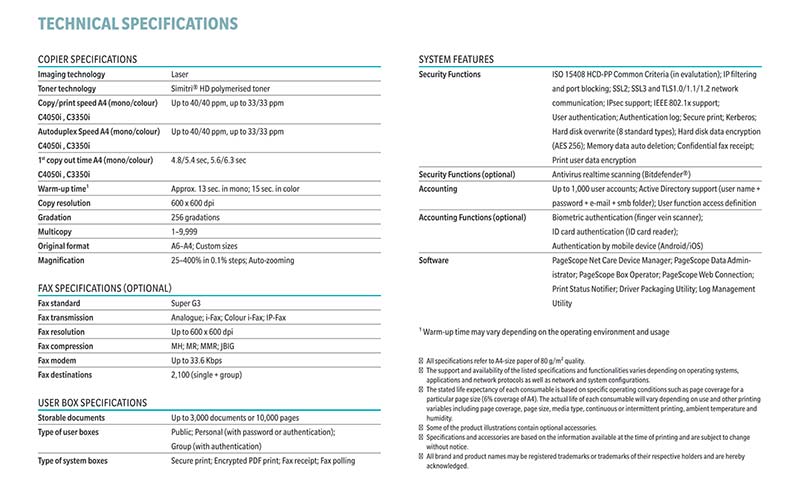
Giving Shape to Ideas
bizhub 4752/4052
bizhub 225i/205i
bizhub 225i/205i
| DESCRIPTION | |
| CONNECTIVITY | |
| FK-510 Fax kit | Super G3 fax |
| MK-750 Option panel | Needed for fax function and scan one-touch destinations |
| OTHERS | |
| DF-633 Document feeder | Reversing automatic document feeder, capacity 130 originals |
| OC-512 Original cover | Cover instead of ADF |
| AD-509 Duplex unit | For duplex printing and copyin |
| MEDIA INPUT | |
| PF-507 Paper tray | 250 sheets, B5-A3, 64-90 g/m² |
| DK-706 Copy desk (large) | Install with 1x PF-507 |
| DK-707 Copy desk (medium) | Install with 2x PF-507 |
| DK-708 Copy desk (small) | Install with 3x or 4x PF-507 |
| TECHNICAL SPECIFICATIONS | |
| SYSTEM SPECIFICATIONS | |
| System speed A4 225i/205i | Up to 22ppm( 24ppm1 ) / up to 20ppm |
| System speed A3 | Up to 8 ppm |
| Autoduplex speed A4 225i/205i | Up to 15ppm(16ppm1 )/ up to 15ppm |
| 1st page out time A4 225i/205i | 6.5 sec or less |
| Warm-up time | 15 sec2 or less |
| Imaging technology | Laser |
| Toner technology | Simitri® HD polymerised toner |
| Panel size/resolution | 5 line LCD / 128 x 64 |
| System memory | 256 MB |
| Interface | 10/100-Base-T Ethernet; USB 2.0 |
| Network protocols | TCP/IP (IPv4 / IPv6); SMB; LPD; IPP; SNMP; HTTP |
| Automatic document feeder (optional) | Up to 130 originals; A5-A3; 35-128 g/m²; RADF |
| Printable paper size | A5-A3; customized paper size |
| Printable paper weight | 64-157 g/m² |
| Paper input capacity (standard/max) | 350 sheets / 1,350 sheets |
| Paper tray input | 1x 250 sheets; A5-A3; custom sizes; 64-157 g/m |
| Paper tray input (optional) | 1x 250 sheets; B5-A3; custom sizes; 64-90 g/m² (up to 4x) |
| Manual bypass | 100 sheets; A5-A3; custom sizes; 64-157 g/m² |
| Finishing modes (optional) | Group; Sort |
| Automatic duplexing | A5-A3; 64-90 g/m² |
| Output capacity | Up to 250 sheets |
| Power consumption | 220-240 V / 50/60 Hz; Less than 1.30 kW |
| System dimension (W x D x H) 225i/205i | 607 x 570 x 458 mm (without options) |
| System weight 225i/205i | 29.7kg/28.2kg (without options) |
| PRINTER SPECIFICATIONS | |
| Print resolution | 600 x 600 dpi |
| Page description language | GDI |
| Operating systems | Windows 7 (32/64); Windows 8.1 (32/64); Windows 10 (32/64); |
| Windows Server 2008 (32/64); Windows Server 2008 R2; | |
| Windows Server 2012; Windows Server 2012 R2; Windows Server 2016 | |
| Windows Server 2019; Linux | |
| SCANNER SPECIFICATIONS | |
| Scan speed (mono/colour) | 150dpi : up to 55/20 ipm in simplex |
| 300dpi : up to 55/8 ipm in simplex | |
| Scan resolution | up to 600 x 600 dpi |
| Scan modes | Scan-to-eMail; Scan-to-SMB; Scan-to-FTP; Scan-to-USB; TWAIN scan |
| File formats | JPEG; TIFF; PDF |
| Scan destinations | 32 destinations; 250 speed dials; LDAP support |
| COPIER SPECIFICATIONS | |
| Copy resolution | 600 x 600 dpi |
| Gradation | 256 gradations |
| Multicopy | 1-999 |
| Original format | Max. A3 |
| Magnification | 25-400% in 0.1% steps; Auto-zooming |
| FAX SPECIFICATIONS | |
| Fax standard (optional) | Super G3 |
| Fax transmission | Analogue; i-Fax |
| Fax resolution | Up to 408 x 392 dpi |
| Fax compression | MH; MR; MMR; JBIG |
| Fax modem | Up to 33.6 Kbps |
| Fax destinations | 32 destinations; 250 speed dials |
| SYSTEM FEATURES | |
| Accounting | Up to 50 user accounts |
| Software | Net Care Device Manager; Web Connection |
¹ When feeding from PF-507
² Warm-up time may vary depending on the operating environment and usage
– All specifications refer to A4-size paper of 80 g/m² quality.
– The support and availability of the listed specifications and functionalities varies depending on operating systems, applications and network protocols as well as network and system configurations.
– The stated life expectancy of each consumable is based on specific operating conditions such as page coverage for a particular page size (6% coverage of A4). The actual life of each consumable will vary depending on use and other printing variables including page coverage, page size, media type, continuous or intermittent printing, ambient temperature and humidity.
– Some of the product illustrations contain optional accessories.
– Specifications and accessories are based on the information available at the time of printing and are subject to change without notice.
– Konica Minolta does not warrant that any specifications mentioned will be error-free.
– All brand and product names may be registered trademarks or trademarks of their respective holders and are hereby acknowledged
Eid Al-Fitr Day Promo 2020
“2020 Eid La-Fitr Day PROMO”.
Get discounts up to 30% for every purchase / rental of a Konica Minolta photocopier.
Contact PT Perdana Jatiputra, Tel: 021-4248809 / Email: marketing@perdana.biz www.perdana.biz

* Terms & Conditions Apply:
– During the valid period
– For certain models / types
– While supplies last
bizhub 306i/266i
A3 multifunctional devices with 30/26 ppm B/W. Standard Emperon™ print controller with PCL 6, PCL 5, PostScript 3, PDF 1.7, XPS, and OOXML support. Paper capacity of 250 sheets and 100-sheet manual bypass. Media from A6 to A3 and 64 – 157 gsm. 4 GB memory and Gigabit Ethernet standard.
| System Overview | |
| System memory | 4GB |
| System SSD (optional) | 256 GB SSD |
| Interface | 10-BASE-T/100-BASE-TX/1,000-BASE-T Ethernet, USB 1.1, USB 2.0, Wi-Fi 802.11a/b/g/n/ac (optional) |
| Network protocols | TCP/IP (IPv4/IPv6), NetBEUI, SMB, LPD, IPP, SNMP, HTTP |
| Automatic document feeder* | feeder* Up to 130 originals, A5-A3, 35-128 gsm *306i: standard, 266i: optional |
| Printable paper size | A6-A3, customised paper sizes |
| Printable paper weight | 64-157 gsm |
| Paper input capacity | Standard: 350 sheets, Max.: 1,350 sheets |
| Tray 1 | 250 sheets, A6-A3, custom sizes, 64 – 157gsm |
| Tray 2 to 5 PF-509 (optional) | up to 4×250 sheets, B5-A3, 64-90 gsm |
| Bypass tray | up to 100 sheets, A6-A3, custom sizes, 64-157 gsm |
| Automatic duplexing | A5-A3, 64-90 gsm |
| Power consumption | [220-240 V, 50/60 Hz] less than 1522W (system) |
| System dimensions | 306i: [W x D x H] 627 x 622 x 579.6 mm (24.7 x 24.5 x 22.8 inch) *1 |
| 266i: [W x D x H] 627 x 615 x 458 mm (24.7 x 24.2 x 18.0 inch) *2 | |
| System weight *3 | 306i: Approx. 37.5 kg(82.7 lb |
| 266i: Approx. 32 kg(70.5 lb) |
*¹ Excluding lower paper tray unit
*2 Excluding ADF and lower paper tray unit
*3 Including toner bottle
| Copier Specifications | |
| Copying process | Electrostatic laser copy, intermediate |
| Toner system | Simitri®HD Polymerized Toner |
| Copy/print speed A4 | 306i: Up to 30 ppm, 266i: Up to 26 ppm, |
| 1st copy out time | 5.0 sec. or less |
| Warm-up time | 13 sec. or less |
| Copy resolution | 600 x 600 dpi |
| Gradation | 256 gradations |
| Multicopy | 1-9,999 |
| Original format | A5-A3 |
| Magnification | 25-400% in 0.1% steps, auto-zooming |
| Printer Specifications | |
| Print resolution | 600 (equivalent) x 600 dpi |
| Page Description Language | PostScript 3 (3016) Emulation, |
| PCL 6 (XL Version 3.0) Emulation, PCL 5e/c Emulation, XPS | |
| Operating systems | Windows 7 (32/64), Windows 8.1 (32/64), Windows 10 (32/64), Windows Server 2008 (32/64), Windows Server 2008 R2, Windows Server 2012, Windows Server 2012 R2, Windows Server 2016, Macintosh OS X 10.9 or later, Linux, Unix, Citrix |
| Printer fonts | 80 PCL, 137 PostScript 3 Emulation |
| Mobile printing | AirPrint (iOS), Mopria (Android), Konica Minolta Print Service (Android), Konica Minolta Mobile Print (iOS, Android, Windows 10 Mobile), Google Cloud Print; WiFi Direct |
| Scanner Specifications | |
| Scan speed *4 with DF-633 (Optional) | 1-sided original: 30 ipm (600 dpi), 55 ipm (300 dpi) |
| 2-sided original: 15 ipm (600 dpi), 22 ipm (300 dpi) | |
| Resolution | Max.: 600 x 600 dpi |
| Scan modes | Scan to mail (Scan-to-Me); Scan-to-SMB (Scan-to-Home); Scan-to-FTP; Scan-to-Box; Scan-to-USB; Scan-to-WebDAV; TWAIN scan, Scan to FTP, Scan to WebDAV, Scan to BOX (SSD) *5, Scan to WSD (Web Service), Scan to DPWS (Device Profile for Web Service), Scan to Scan Server, Scan to USB memory,Network TWAIN scan *5 |
| File formats | TIFF, PDF, Compact PDF, JPEG, XPS, Compact XPS, OOXML (pptx) |
| Destinations | 2,100 (single + group), LDAP, DA support |
*4 When copying A4 or Letter (8-1/2 x 11)
*5 Optional
| Fax Specifications (optional) | |
| Fax | Super G3 |
| Transmission | Analog fax, Internet fax, Colour Internet fax, IP address fax |
| Resolution | Max.: 600 x 600 dpi (ultra-fine) |
| Compression method | MH, MR, MMR, JBIG |
| Modem speed | Up to 33.6 Kbps |
| Destinations | 2,100 (single + group) |
| Components and Options | |
| DK-706 Copier desk | Provides storage space for print media and other materials Install with 1x PF-50 |
| DK-707 Copier desk | Provides storage space for print media and other materials Install with 2x PF-509 |
| DK-708 Caster table | Used to install this machine on the floor Install with 4x PF-509 |
| KP-101 10-Key pad | 10-key number pad |
| DF-633 Document feeder | Reverse automatic document feeder, capacity 130 originals |
| OC-512 Original cover | Cover instead of ADF |
| WT-517 Working table | Authentication device placement |
| FK-513 Fax board | Super G3 fax |
| MK-757 Fax mount kit | Mount kit for FK-513 |
| LK-116 Antivirus | Bitdefender Antivirus provides real time scanning of all incoming/outgoing data |
| EM-907 Expanded memory unit | 256GB SSD |
| EK-613 USB I/F kit | USB interface kit, Bluetooth L |
| AU-201S ID card authentication | Various ID card technologies |
| AU-102 Biometric authentication | Finger vein scanner |
| UK-221 Wireless LAN | Wireless LAN and wireless LAN Access Point Mode |
– All specifcations refer to A4-size paper of 80 gsm quality.
– The support and availability of the listed specifications and functionalities vary depending on operating systems, applications and network protocols as well as network and system con?gurations.
– Some of the product illustrations contain optional accessories. – Speci?cations and accessories are based on the information available at the time of printing and are subject to change without notice.
– All brand and product names may be registered trademarks or trademarks of their respective holders and are hereby acknowledged.
bizhub C4050i / C3350i
SYSTEM OVERVIEW
Description
| ENHANCED FEATURES | ||
| LK-102v3 PDF enhancements | PDF/A (1b); PDF encryption; digital signature | |
| LK-104v3 Voice guidance | Supports voice guidance | |
| LK-105v4 OCR text recognition | Searchable PDF and PPTX | |
| LK-106 Barcode fonts | Supports native barcode printing | |
| LK-107 Unicode fonts | Supports native Unicode printing | |
| LK-108 OCR A and B fonts | Supports native OCR A and B font printing | |
| LK-110v2 Document converter pack | Generates various file formats incl. DOCX; XLSX and PDF/A | |
| LK-111 ThinPrint® Client | Print data compression for reduced network impact | |
| LK-114 Serverless pull printing | Secure and Follow Me printing solution requiring no server applicatio | |
| LK-115v2 TPM activation | Trusted Platform Module for protection of data encryption and decryption | |
| LK-116 Antivirus | Bitdefender® Antivirus provides real time scanning of all incoming/outgoing dat | |
| CONNECTIVITY | ||
| FK-517 Fax kit | Super G3 fax, digital fax functionality | |
| UK-221 Wireless LAN | Wireless LAN and wireless LAN Access Point Mod | |
| EK-P08 USB I/F kit | USB keyboard connection | |
| EK-P09 USB I/F kit | USB keyboard connection; Bluetooth | |
| EK-P11 Local I/F kit | Interface cable for CSRC modem | |
| AU-102 Biometric authenticaton | Finger vein scanner | |
| AU-201S ID card reader | Various ID card technologies | |
| MK-P08 Mount kit | Installation kit for ID card reader | |
| OTHERS | ||
| WT-P03 Working table | Authentication device placement | |
| UK-P19 Double feed detection kit | Multi-feed detector to reduce errors and paper jams | |
| KP-102 10-Key pad | For use instead of touchscreen | |
| KH-P02 Keyboard holder | To place USB keyboard | |
| MEDIA INPUT | ||
| PF-P20 Paper feed unit | 500 sheets, A4, 60-90 g/m² | |
| PF-P22 Height adjustment unit | To achieve comfortable height for operation | |
| DK-P04 Copy desk | Provides storage space for print media and other materials | |
| MEDIA OUTPUT | ||
| FS-P04 Offline stapler | 20-sheet offline stapling | |
| TECHNICAL SPECIFICATIONS | ||
| SYSTEM SPECIFICATIONS | ||
| Panel size/resolution | 10.1” / 1024 x 600 | |
| System memory | 5GB | |
| System storage | 256 GB SSD | |
| Interface | 10/100/1,000-Base-T Ethernet; USB 2.0; USB 3.0; Wi-Fi 802.11 b/g/n (optional) | |
| Network protocols | TCP/IP (IPv4/IPv6); SMB; LPD; IPP; SNMP; HTTP(S); AppleTalk; Bonjou | |
| Automatic document feeder | Up to 80 originals; A5–A4; 50–128 g/m²; Dual scan ADF | |
| Paper input capacity (standard/max) | 600 sheets / 1,600 sheets | |
| Paper tray input | 1x 500 sheets; A6–A4; custom sizes; 60–210 g/m² | |
| Paper tray input (optional) | 2x 500 sheets; A4; custom sizes; 60–90 g/m² | |
| Manual bypass | 100 sheets; A6–A4; Custom sizes; 60–210 g/m² | |
| Automatic duplexing | A5–A4; 60–210 g/m² | |
| Finishing modes (optional) | Group; Sort; Staple (offline) | |
| Output capacity | Max. 250 sheets | |
| Power consumption | 220–240 V / 50/60 Hz; Less than 1.45 kW | |
| System dimension (W x D x H) | 420 x 528 x 572 mm (without options) | |
| System weight | C4050i Approx. 39.0kg (without options) | |
| C3350i Approx. 37.7kg (without options) | ||
| PRINTER SPECIFICATIONS | ||
| Print resolution | 1,800 (equivalent) x 600 dpi; 1200 x 1200 dpi | |
| Print Speed A4 (mono/colour) C4050i , C3350i | Up to 40/40ppm, up to 33/33ppm | |
| Page description language | PCL 6 (XL3.0); PCL 5c; PostScript 3 (CPSI 3016); XPS | |
| Operating System | Windows 7 (32/64); Windows 8/8.1 (32/64); Windows 10 (32/64); | |
| Windows Server 2008 (32/64); Windows Server 2008 R2; Windows Server 2012; Windows Server 2012 R2; Windows Server 2016; Windows Server 2019; Macintosh OS X 10.10 or later; Unix; Linux; Citrix | ||
| Printer fonts | 80 PCL Latin; 137 PostScript 3 Emulation Latin | |
| Mobile printing | AirPrint (iOS); Mopria (Android); Konica Minolta Mobile Print (iOS/Android/Windows 10 Mobile); Mobile Authentication and Pairing (iOS/Android) Google Cloud Print; WiFi Direct | |
| SCANNER SPECIFICATIONS | ||
| Scan speed with DF (mono/colour) | Up to 45/45 ipm in simplex | |
| Up to 90/90 ipm in duplex | ||
| Scan modes | Scan-to-email (Scan-to-Me); Scan-to-SMB (Scan-to-Home); Scan-to-FTP; Scan-to-Box; Scan-to-USB; Scan-to-WebDAV; Scan-to-URL; TWAIN scan | |
| File formats | JPEG; TIFF; PDF; Compact PDF; Encrypted PDF; XPS; Compact XPS; PPTX Optional: Searchable PDF; PDF/A 1a and 1b; Searchable DOCX/PPTX/XLS | |
| Scan destinations | 2,100 (single + group); LDAP support | |
| COPIER SPECIFICATIONS | ||
| Imaging technology | ||
| Toner technology | ||
| Copy/print speed A4 (mono/colour) C4050i , C3350i | Up to 40/40 ppm, up to 33/33 ppm | |
| Autoduplex Speed A4 (mono/colour) C4050i , C3350i | Up to 40/40 ppm, up to 33/33 ppm | |
| 1st copy out time A4 (mono/colour) C4050i , C3350i | 4.8/5.4 sec, 5.6/6.3 sec | |
| Warm-up time¹ | Approx. 13 sec. in mono; 15 sec. in color | |
| Copy resolution | 600 x 600 dpi | |
| Gradation | 256 gradations | |
| Multicopy | 1–9,999 | |
| Original format | A6–A4; Custom sizes | |
| Magnification | 25–400% in 0.1% steps; Auto-zooming | |
| FAX SPECIFICATIONS (OPTIONAL) | ||
| Fax standard | Super G3 | |
| Fax transmission | Analogue; i-Fax; Colour i-Fax; IP-Fax | |
| Fax resolution | Up to 600 x 600 dpi | |
| Fax compression | MH; MR; MMR; JBIG | |
| Fax modem | Up to 33.6 Kbps | |
| Fax destinations | 2,100 (single + group) | |
| USER BOX SPECIFICATIONS | ||
| Storable documents | Up to 3,000 documents or 10,000 pages | |
| Type of user boxes | Public; Personal (with password or authentication); Group (with authentication) | |
| Type of system boxes | Secure print; Encrypted PDF print; Fax receipt; Fax polling | |
| SYSTEM FEATURES | ||
| Security Functions | ISO 15408 HCD-PP Common Criteria (in evalutation); IP filtering and port blocking; SSL2; SSL3 and TLS1.0/1.1/1.2 network communication; IPsec support; IEEE 802.1x support; User authentication; Authentication log; Secure print; Kerberos; Hard disk overwrite (8 standard types); Hard disk data encryption (AES 256); Memory data auto deletion; Confidential fax receipt; Print user data encryption | |
| Security Functions (optional) | Antivirus realtime scanning (Bitdefender®) | |
| Accounting | Up to 1,000 user accounts; Active Directory support (user name + password + e-mail + smb folder); User function access definition | |
| Accounting Functions (optional) | Biometric authentication (finger vein scanner); ID card authentication (ID card reader); Authentication by mobile device (Android/iOS) | |
| Software | PageScope Net Care Device Manager; PageScope Data Administrator; PageScope Box Operator; PageScope Web Connection; Print Status Notifier; Driver Packaging Utility; Log Management Utility | |
| ¹ Warm-up time may vary depending on the operating environment and usage | ||
– All specifications refer to A4-size paper of 80 g/m² quality.
– The support and availability of the listed specifications and functionalities varies depending on operating systems, applications and network protocols as well as network and system configurations.
– The stated life expectancy of each consumable is based on specific operating conditions such as page coverage for a particular page size (6% coverage of A4). The actual life of each consumable will vary depending on use and other printing variables including page coverage, page size, media type, continuous or intermittent printing, ambient temperature and humidity.
– Some of the product illustrations contain optional accessories.
– Specifications and accessories are based on the information available at the time of printing and are subject to change without notice.
– All brand and product names may be registered trademarks or trademarks of their respective holders and are hereby acknowledged.