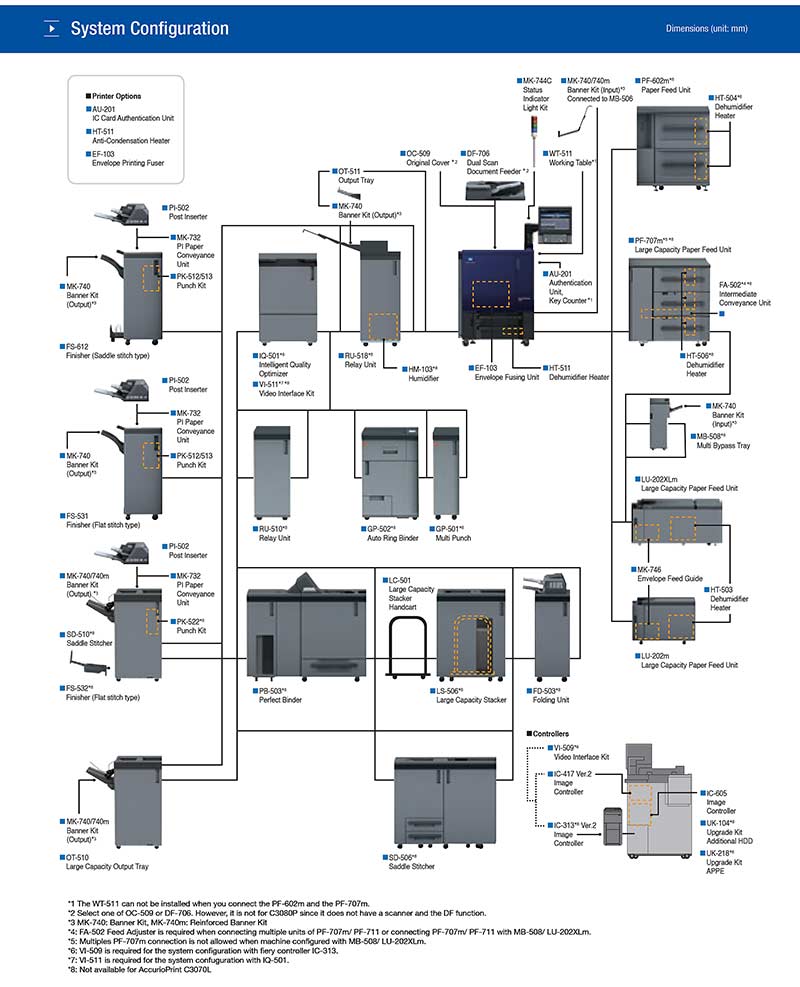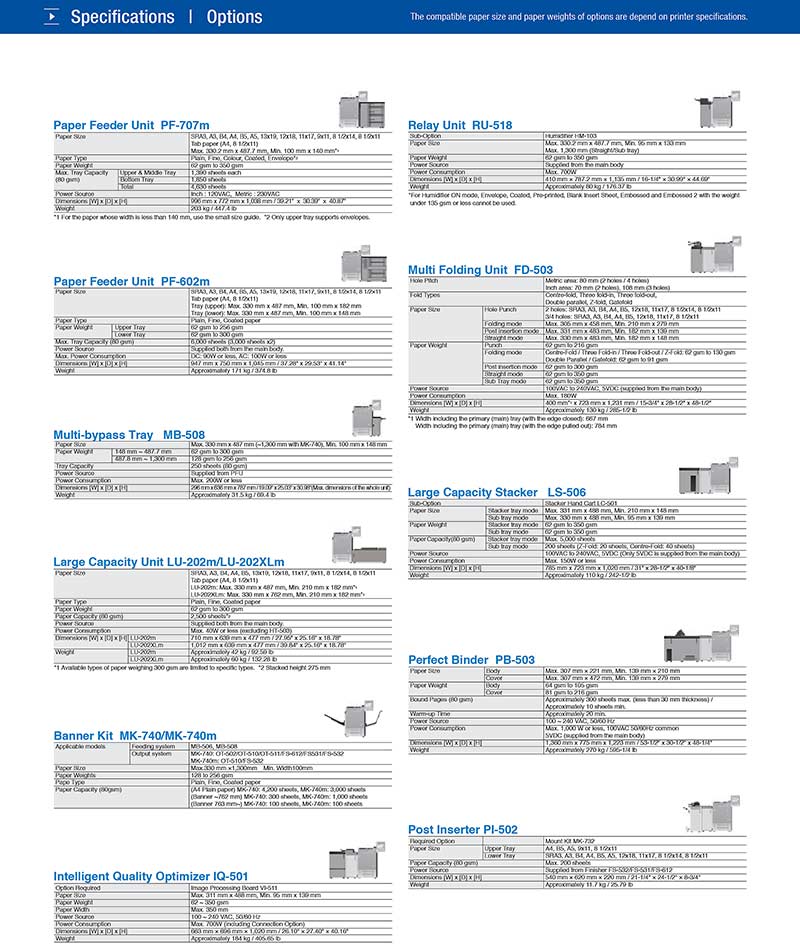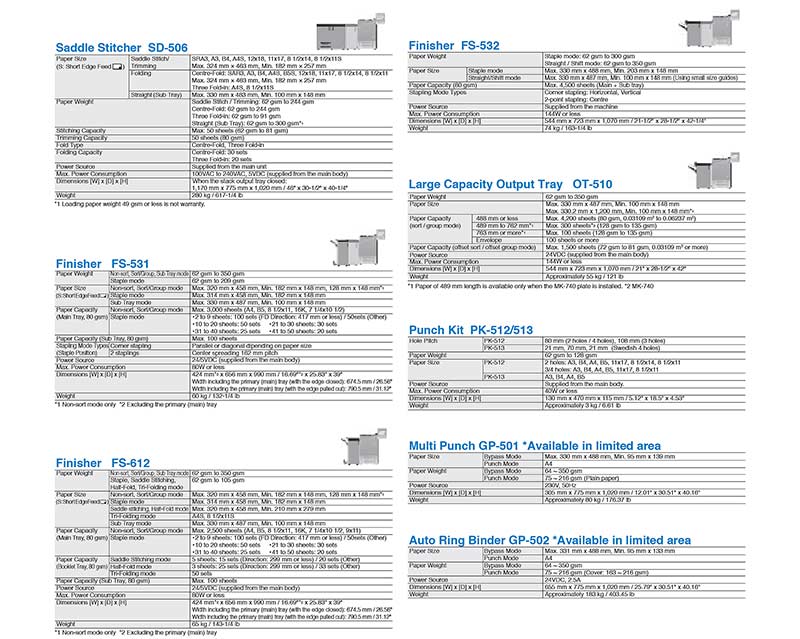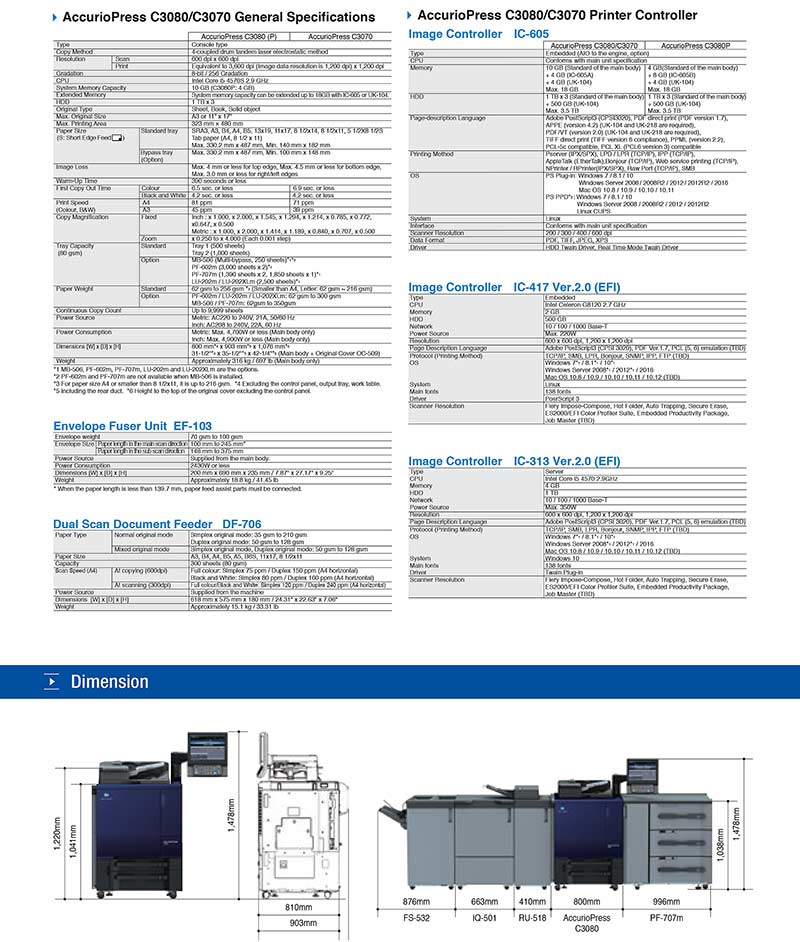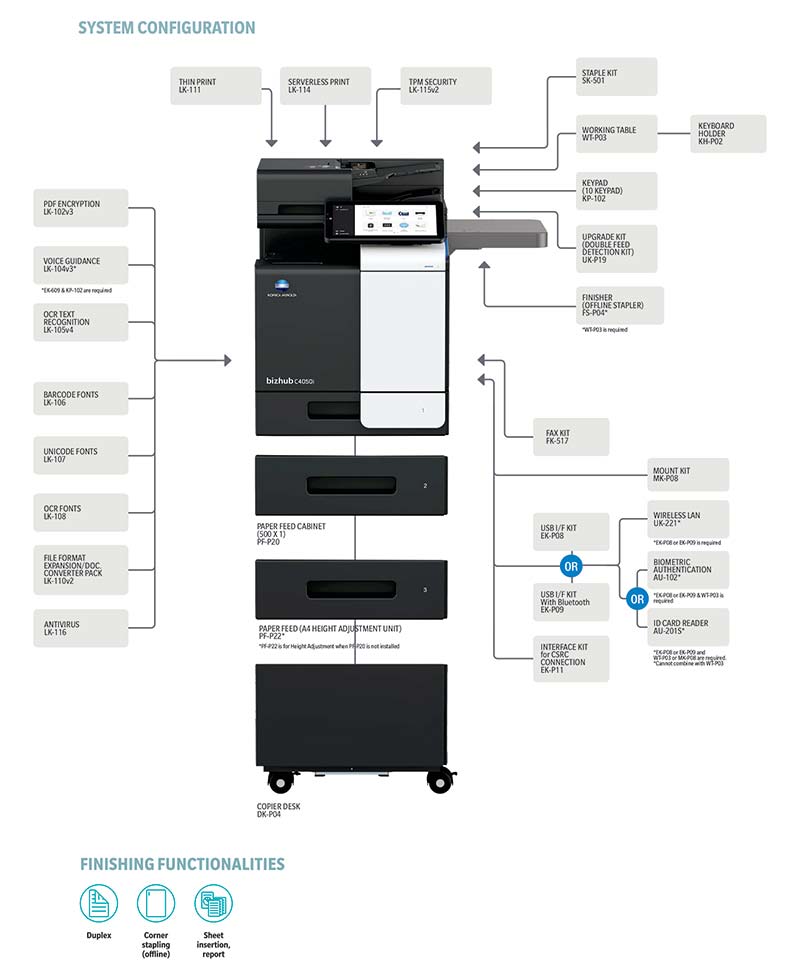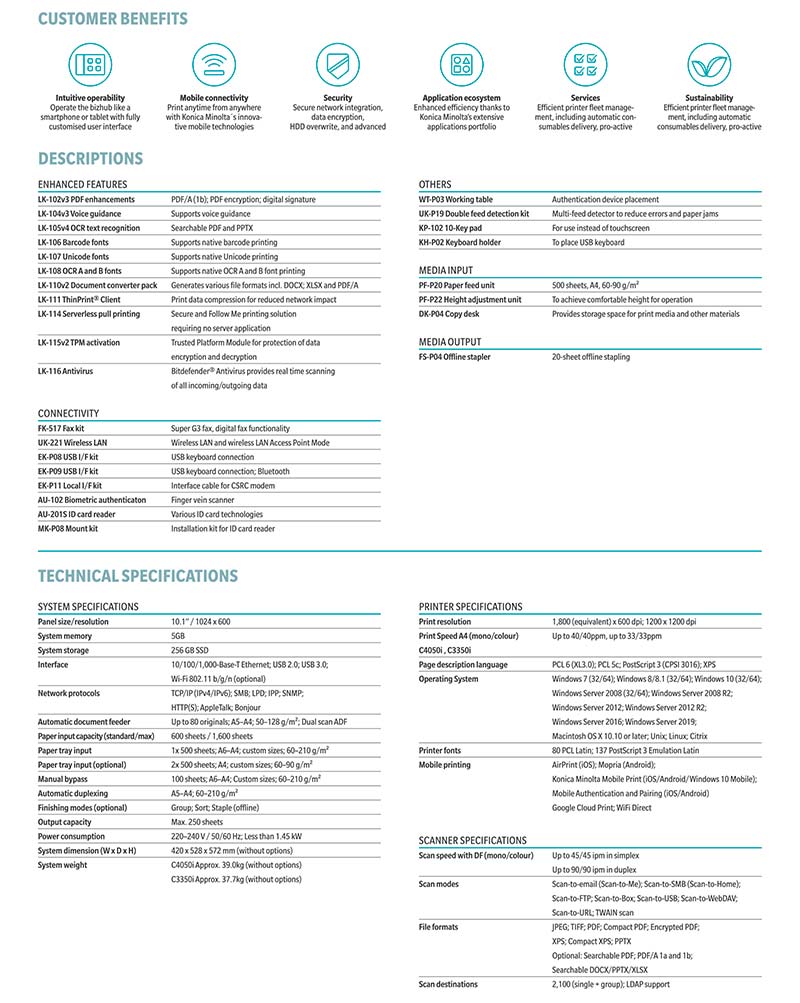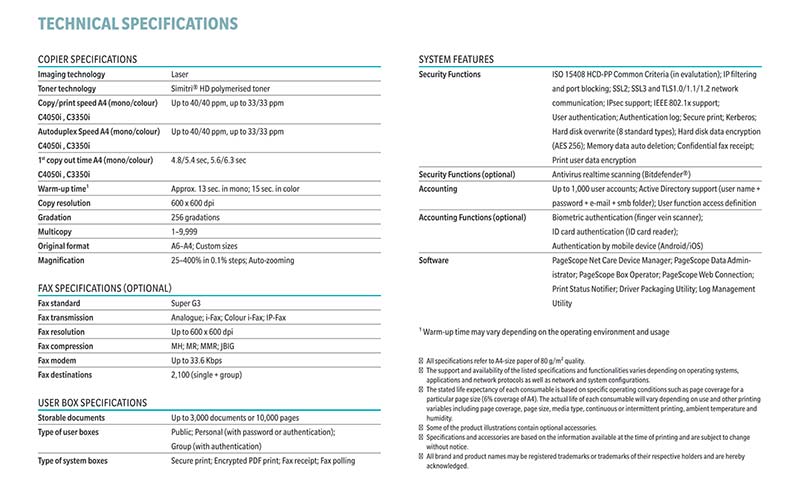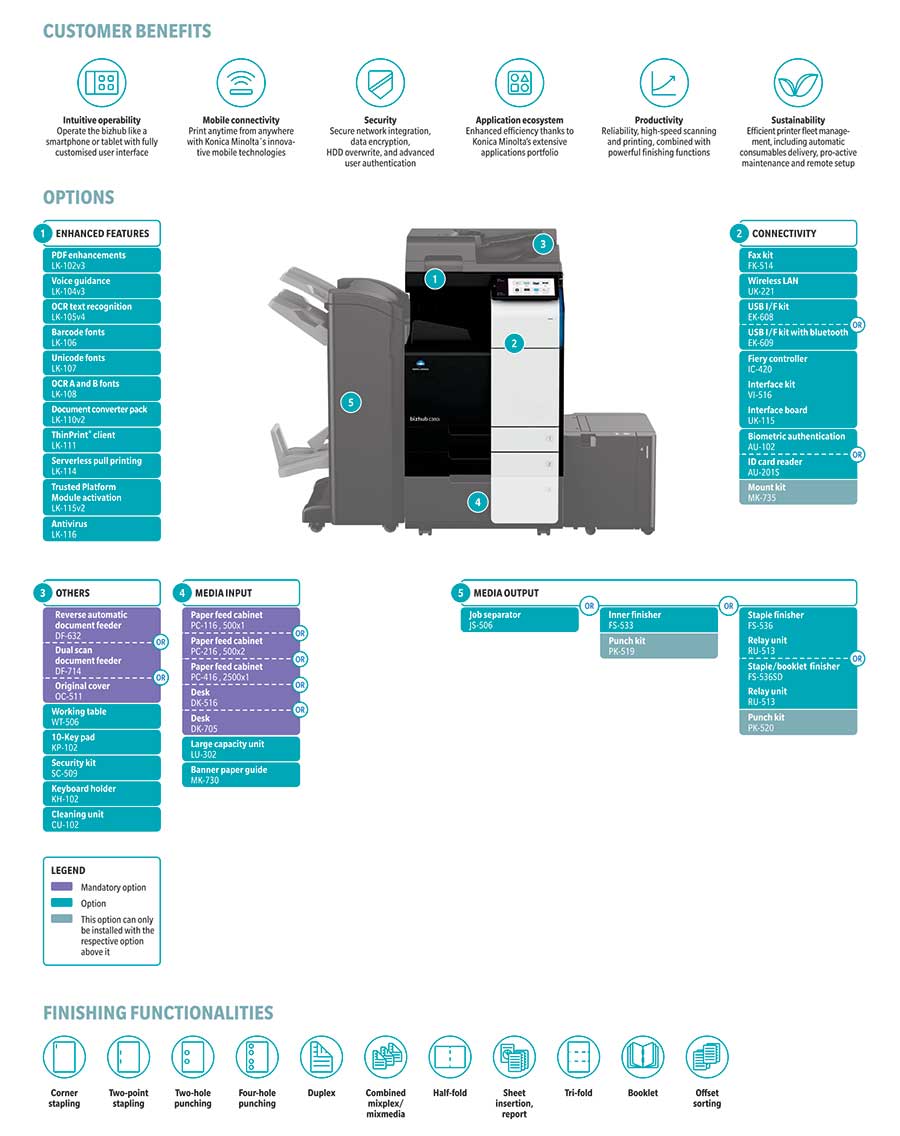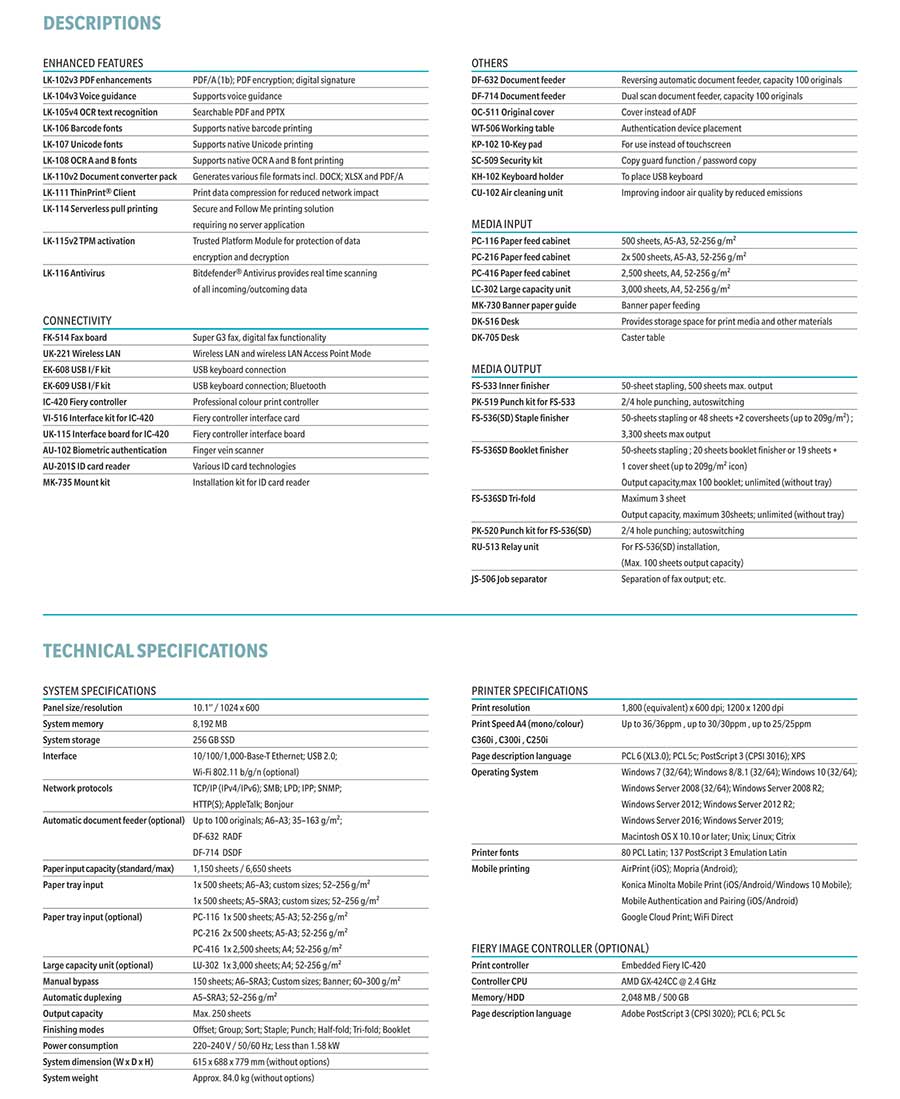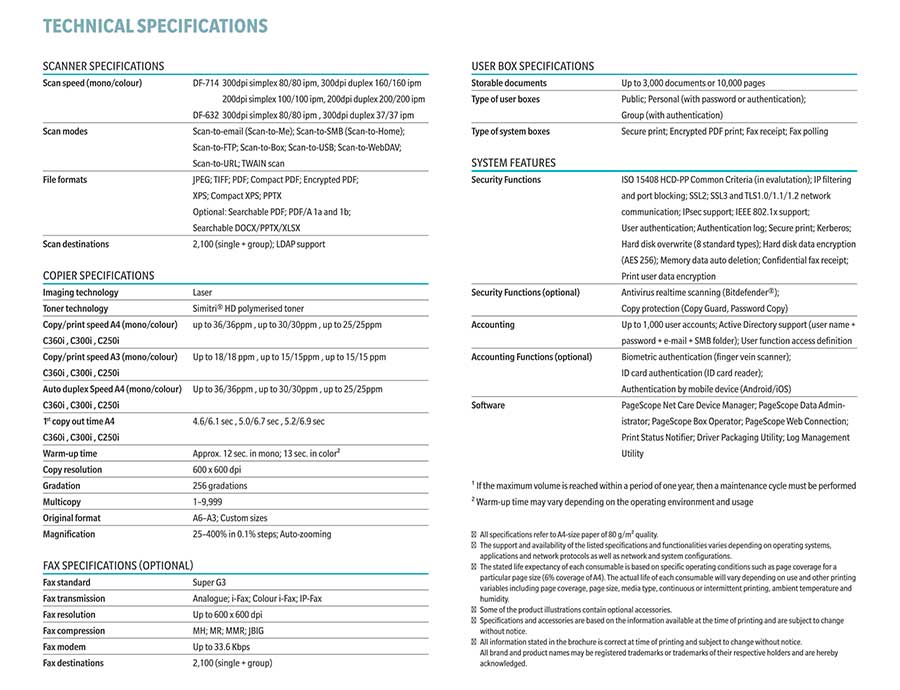YSoft SafeQ Print Management
Security and data protection are among the most important challenges for businesses and corporate environments. The biggest risk remains uncontrolled access to company equipment as well as sensitive and confidential information. YSoft SafeQ dramatically reduces this and other risks, as all print, copy and scan operations can be tracked and user access to output devices centrally controlled and restricted.

KEY FEATURES
Print security
– Administrator-controlled user access: The administrator allocates and manages user access rights to ensure that only registered users have access to the multifunctional devices.
– Secure print-job release: Different authentication options for print-job release allow printing and scanning only after the user has identified himself directly at the output device.
– Follow-me printing: Registered users can release their print jobs on demand at any networked device and do not need to specify a certain output device in advance.
Device access control
Supported authentication methods:
– Authentication by ID card: Rather than having to type in login details every time, users can conveniently log on via ID card and connected card reader (option).
– Authentication via PIN: Registered users receive their own, unique PIN to log on to the printing network.
– Authentication via username and password: With this method, users have to authenticate at the device with their own username and password, which are verified against the Active Directory
Document security
– Secure access to personal documents: Users access their print jobs by authenticating at their chosen output device via username and password, PIN, or ID card. Only after authentication can print jobs be produced, ensuring that no prints are left unattended in output trays from where they might fall into the wrong hands. The physical security is thus maximised.
– Document encryption: Via the YSoft SafeQ client, the entire document transmission can be encrypted to prevent data theft
– from the client’s workstation to the YSoft SafeQ server, and from the YSoft SafeQ server to the output device.